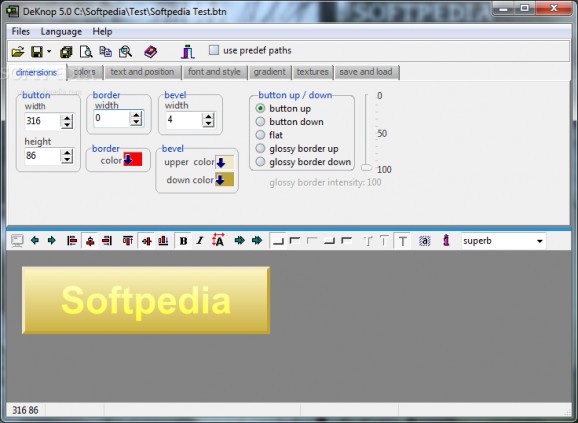Display, sort and handle multiple pictures at the same time, apply adjustments and filters, as well as send the results to friends using a SMTP server client #Button creator #Button designer #Color picker #Button #Designer #Creator
DeKnop is a feature-rich and intuitive application designed to offer a simple and efficient method for creating, customizing and generating various buttons for your website, presentations or help documents. It can be used by anyone since it doesn't require any graphic design experience.
It features different font types, colors, 3D styles and textures, and offers a self-explanatory interface each option is displayed in a distinct tab for a faster access. You can preview all the changes made in order to decide which one best reflects your personality.
The program offers to two options you can choose, to either open an existing project for further customization or create a new one from scratch in BTN and BEO file formats. A single file is saved in PNG and if multiple items are created they can be stored in JPG, PNG, BMP and GIF type. Recently viewed designs can be easily accessed from the menu.
It's possible to alter multiple buttons at the same making it faster and productive since you spend less time compared to editing a single one. You can browse them using the next and back buttons, and move them to any location while in the provided panel.
The first tab lets you set the overall dimension values of the buttons, such as width, height, border, and bevel, along with their colors, the desired style (e.g. button up, down, flat, glossy), and in case you choose the glossy mode you can set the border intensity. DeKnop offers the option to arrange the text to the left, right or center, format it to bold or italic, as well as change the font type, style, and size, and choose the image quality from none, good, better, or superb.
Other useful features worth mentioning are the ability to select a particular color for the background, text, bevel, position, 3D style and depth, along with different gradients (horizontal, vertical, elliptical, rectangle), and textures where you can use your favorite images as a background. You can choose a prefix and suffix, a compression quality, and color reduction when saving the output.
The bottom line is that DeKnop is a useful and user-friendly application that comes in handy when you want to easily create and generate different buttons with unique designs and styles, and embed them in your webpage or documentation.
What's new in DeKnop 5.0:
- Removed: neobook buttons;
- Removed: mouse over buttons;
- Better anti alias font function;
- New program icon;
DeKnop 5.0
- runs on:
- Windows All
- file size:
- 1.1 MB
- filename:
- deknopsetup.exe
- main category:
- Multimedia
- developer:
- visit homepage
Bitdefender Antivirus Free
Zoom Client
4k Video Downloader
Windows Sandbox Launcher
7-Zip
Microsoft Teams
Context Menu Manager
calibre
ShareX
IrfanView
- calibre
- ShareX
- IrfanView
- Bitdefender Antivirus Free
- Zoom Client
- 4k Video Downloader
- Windows Sandbox Launcher
- 7-Zip
- Microsoft Teams
- Context Menu Manager