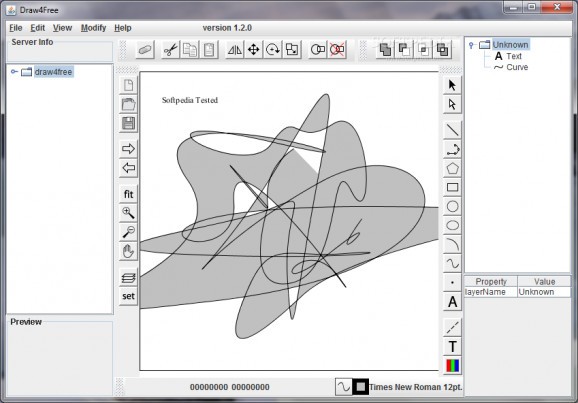Unleash your inner artist to draw sketches, combine different objects, manage different layers, and more with this practical drawing tool. #Image Drawing #Draw Image #Vector illustration #Draw #Editor #Vector
Art itself has managed to keep up the pace with technology, and magnificent creations can be obtained on a computer equipped with the right set of applications. Drawing is one branch of art, and besides the basic Windows Paint utility, enthusiasts can completely rely on advanced alternatives like Draw4Free.
One of the application’s main advantage is that it doesn’t even need to be installed on the computer to properly function, which means you can use it from a USB flash drive on other computers as well. Registries are not modified, so the health status is not affected, but there is one thing you need to check, and that’s if the target PC is fitted with Java Runtime Environment.
Running the application brings up a big empty canvas, accompanied by several navigation panes, and corresponding brushes, and other tools to experiment with. You’re free to draw anything from straight lines and dots, to circles, waves, and other various geometrical shapes.
Line shape, style and color benefit from an impressive array of customization options, even though they’re pretty difficult to find and chance for each shape you want to draw. However, a useful feature is the object navigator, which keeps track of every single element on the canvas, and letting you select, and apply any necessary adjustments with a few mouse clicks.
Unfortunately, you can’t work with layers, but Draw4Free substitutes this by giving you the possibility to arrange objects on that single layer, by sending them back, or bringing up front. Moreover, elements can be grouped together for better manipulation, or broken down in the initial elements that formed the group.
Last but not least, file support leaves more to be desired, considering the only type of files you can load are SVG. Moreover, there aren’t any export options, not even the possibility to print. However, you can save projects you’re working on, but under the same format the application is able to import.
Taking everything into consideration, we can say that Draw4Free is not quite what you’d expect from an application of its kind. Truth be told, it’s fitted with the drawing and manipulation tools it needs, letting you draw just about anything, but the lack of advanced management options, especially import and export options keep it far from being a pro.
Draw4Free 1.2.0
add to watchlist add to download basket send us an update REPORT- runs on:
- Windows All
- file size:
- 297 KB
- filename:
- draw4free.jar
- main category:
- Multimedia
- developer:
- visit homepage
calibre
Microsoft Teams
Context Menu Manager
ShareX
4k Video Downloader
IrfanView
7-Zip
Windows Sandbox Launcher
Bitdefender Antivirus Free
Zoom Client
- Windows Sandbox Launcher
- Bitdefender Antivirus Free
- Zoom Client
- calibre
- Microsoft Teams
- Context Menu Manager
- ShareX
- 4k Video Downloader
- IrfanView
- 7-Zip