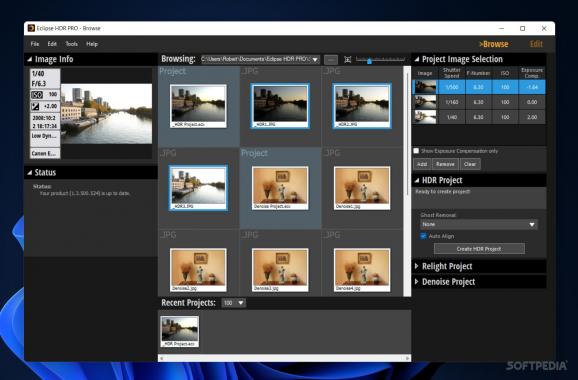Transform standard dynamic range (SDR) photos to high dynamic range (HDR) shots through this editor, capable of allowing the user extensive control over the HDR presentation. #HDR Editor #Photo Editor #HDR Converter #HDR #Editor #Photo
HDR photography, when viewed on an appropriate display, is quite eye-catching in a way that SDR images would never be able to measure. While newer phone cameras manage to fuse multiple SDR exposures into a final HDR image, professional photographers usually prefer to do it the old-fashioned way, by capturing multiple exposures with their dedicated cameras and manually fusing them together in post-editing.
Eclipse HDR PRO is the type of software to handle such a task, and it works as you would expect: import a set of differently-exposed shots, and the tool will automatically create an HDR photo. Much like with any photo editor, there are lost of parameters that users can freely modify.
The program is relatively easy to get started with, so no problems should arise from normal use. If you're not ready to add your photos in, you can try modifying the sample shots that the program offers: select them all, and interact with the Create HDR Project option. The set of photos will then be converted into a singular HDR image, which the users can freely alter as they see fit.
Dynamic tone mapping values can be adjusted to match your preferences, it's entirely up to you to strike a balance — or none at all — between gradation and brightness for your new HDR image. You can also work on color correction, and the Natural Mode feature works to complement that by having the app automatically adjust nuances.
To further tweak the HDR presentation of your work, the Relight function lends itself well to adjusting the lighting of your shots by allowing users to target the light sources in their photo, in an effort to modify the picture's brightness.
If your HDR photo contains unwanted noise, Denoise can help by automatically smoothing out the image without losing much detail in the process.
If you want to get into HDR photography, software such as Eclipse HDR PRO can help you bridge the gap between SDR and HDR by providing an efficient workflow to manage and modify high dynamic range content.
Eclipse HDR Pro 1.3.500.524
add to watchlist add to download basket send us an update REPORT- runs on:
-
Windows 11
Windows 10 64 bit - file size:
- 22.4 MB
- filename:
- Eclipse_HDR_PRO.exe
- main category:
- Multimedia
- developer:
- visit homepage
7-Zip
Bitdefender Antivirus Free
IrfanView
Zoom Client
Microsoft Teams
Context Menu Manager
ShareX
4k Video Downloader
calibre
Windows Sandbox Launcher
- 4k Video Downloader
- calibre
- Windows Sandbox Launcher
- 7-Zip
- Bitdefender Antivirus Free
- IrfanView
- Zoom Client
- Microsoft Teams
- Context Menu Manager
- ShareX