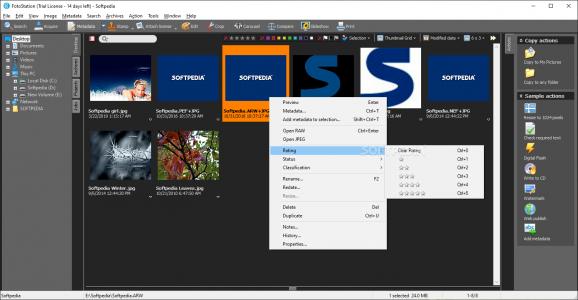An image management workflow software program, helping photographers to automate repetitive tasks and improve the organization of their images. #Photo Management #Image Editor #Create Slideshow #Photograph #Slideshow #Metadata
If you have worked in the photography field even for a little while, you probably realized that the job implies more than taking the actual photos. You also need to organize the output files, fine-tune their appearance or quickly locating certain items.
FotoStation is an application that can help you perform all of these tasks, and many more on the side.
The main window of this utility makes it easy for you to browse the image folders on your computer, then create archives, projects or jobs, depending on the task you want to complete.
While browsing the graphic files, you can rate each item or change their status and classification, so you can organize them later on. You can experiment with the sample actions provided within FotoStation to get a clear idea on its feature-set.
A nifty function is the built-in metadata editor, as it offers you the possibility to customize some of your image's info. For instance, you can assign it the title, byline, description, keywords, creation date, or copyright data, as well as details pertaining to its license, model and property releases.
You can modify the metadata fields, hide or add new ones, according to your necessities.
Since it is addressed mainly at photography enthusiasts and professionals, it makes sense that FotoStation also integrates numerous editing options.
Not only can you show off your pictures in carousels or slideshows, but you can also crop, rotate, resize, recolor, redate, rename, or flip the currently selected image. Moreover, you can tamper with the hue and saturation, fix the red eye effect, or pixelate and blur it.
To wrap things up, FotoStation is a reliable solution for all those who prefer to have a single app to perform all their tasks, rather than use a handful to the same results. The app is user-friendly, and its plethora of features is bound to please even the pickiest of photo experts.
FotoStation 8.0 Build 924
add to watchlist add to download basket send us an update REPORT- runs on:
-
Windows 11
Windows 10 64 bit
Windows 8 64 bit - file size:
- 110 MB
- filename:
- FotoStation-Pro-8.0.924.8850-Setup.exe
- main category:
- Multimedia
- developer:
- visit homepage
Windows Sandbox Launcher
7-Zip
IrfanView
Microsoft Teams
ShareX
Context Menu Manager
Bitdefender Antivirus Free
calibre
Zoom Client
4k Video Downloader
- calibre
- Zoom Client
- 4k Video Downloader
- Windows Sandbox Launcher
- 7-Zip
- IrfanView
- Microsoft Teams
- ShareX
- Context Menu Manager
- Bitdefender Antivirus Free