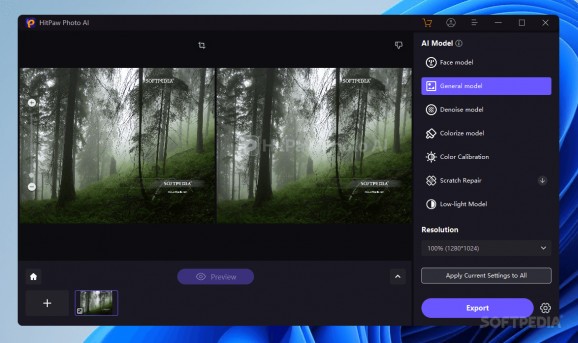An AI photo editor whose focus is on leveraging various artificial intelligence models to automatically enhance images, remove backgrounds and objects, and generate pictures from prompts #AI Photo Editor #AI Image #AI Editing #AI #Photo #Editor
Lots of users can benefit from integrating AI into their workflows, and photo editing is no exception. Upscaling lower resolution stills, denoising pictures that were taken at high ISO values, and improving visibility for low-light shots, there are more than a few avenues when it comes to AI.
HitPaw Photo AI offers users various models and functions to play with. Aside from photo enhancements, the program also gives you access to a background and object remover, as well as generative AI tools you can feed your prompts to for various purposes.
As its name suggests, the program is really all about leveraging artificial intelligence. The AI Enhancer is the menu where users will likely spend the most time: select your photo and browse through the available options.
A series of AI models is made available to you. Some are geared towards portrait photography, while others fare better with landscapes. Denoiser and Low-light models are also present, and if you’re in a pinch, it wouldn’t hurt to try the color calibration functions.
Processing can take a while, but that does depend on your hardware. The processed photo will then be displayed: here, I feel it’s a bit of a missed opportunity that some models do not allow any tweaking whatsoever, namely Colorize and Color Calibration.
If you’ve used generative AI tools, then you should feel right at home here. There’s no need for technicalities as all you have to do is select a resolution and enter your prompts.
BG Remover and Object Removal offer the same core functionality, but in different ways. The former will automatically recognize your background and remove it, while the latter will have you highlight and select the parts of the image you wish to erase. Both worked decently for the most part, but faced some problems when it came to stills that had lots of detail.
HitPaw Photo AI provides several AI functionalities in an intuitive package. It would have been nice to configure the models ourselves, as some photos would have benefitted from less aggressive processing during my testing. Even so, the program can work well enough for casual users who are looking to peer into the world of AI photo editing.
HitPaw Photo AI 3.2.0
add to watchlist add to download basket send us an update REPORT- runs on:
-
Windows 11
Windows 10 64 bit
Windows 8 64 bit
Windows 7 64 bit - file size:
- 2.3 MB
- filename:
- photo-ai_3086.exe
- main category:
- Multimedia
- developer:
- visit homepage
Context Menu Manager
Zoom Client
IrfanView
calibre
ShareX
Bitdefender Antivirus Free
4k Video Downloader
7-Zip
Microsoft Teams
Windows Sandbox Launcher
- 7-Zip
- Microsoft Teams
- Windows Sandbox Launcher
- Context Menu Manager
- Zoom Client
- IrfanView
- calibre
- ShareX
- Bitdefender Antivirus Free
- 4k Video Downloader