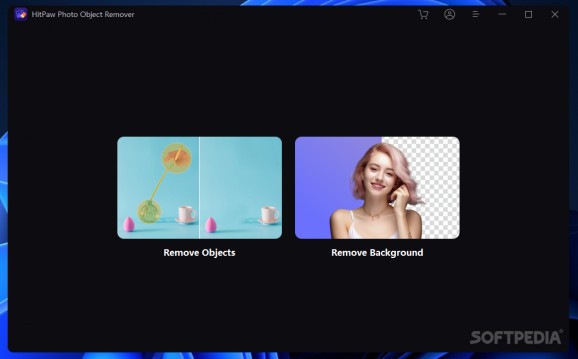Remove unwanted objects from your photos without having to use complex graphic editors thanks to this simple, user-friendly application. #Object remover #Remove object #Photo editor #Remover #Remove #Photo
Moments are turned into memories by a simple photograph, but what do you do when you get photo bombed or capture an object that simply should not be there? The answer is simple: there is an app for that!
While you could opt for complex graphic editors, the truth is that not everybody knows their way around the plethora of tools they employ. A simpler and much more user-friendly alternative is Hitpaw Photo Object Remover, an application that serves a single purpose: to help you remove unwanted objects and backgrounds from photos.
Launching the application reveals an incredibly simple GUI with two available options: one to remove objects and the other to remove a photo’s background. One you make your selection, you are redirected to the next screen, the one where all the editing takes place.
The editor is also simple, providing just a few tools to allow the quick selection of the areas to remove. You get a brush and a box selection tool that allow you to highlight the areas you want eliminated from the photo. It might be difficult at some times to get accurate selections and the developers of the application knew it, since they placed an extended zoom option, available to you for getting a closer look to the selected area. And if something goes wrong and your hand just slips, don’t worry, since a undo button is available as well.
The comparison button allows you to get a glimpse at the original photo and compare it to the processed one. Moreover, you can preview the final result before exporting the image to the local computer.
While processing multiple photos with Hitpaw Photo Object Remover is possible, you must have objects removed from each, one by one.
As mentioned before, Hitpaw Photo Object Remover also allows background removal from photos. In this case, you must select the area to keep, while everything else is eliminated. Moreover, you can add a background color, that is if you are not satisfied with the transparent background.
Hitpaw Photo Object Remover can either change a photo’s background or remove an object from the picture altogether. You can use it, for example, to eliminate wires from your perfect sunset photo or any extra people that might have passed through while you were taking the photo.
While not a complex editor, this application does as promise and delivers quite accurate results, especially if you strive to make a clear selection of the objects to remove.
Hitpaw Photo Object Remover 1.2.1
add to watchlist add to download basket send us an update REPORT- runs on:
-
Windows 11
Windows 10 64 bit
Windows 8 64 bit
Windows 7 64 bit - file size:
- 1.9 MB
- filename:
- hitpaw-photo-object-remover.exe
- main category:
- Multimedia
- developer:
- visit homepage
Windows Sandbox Launcher
Context Menu Manager
4k Video Downloader
7-Zip
Zoom Client
ShareX
Bitdefender Antivirus Free
Microsoft Teams
IrfanView
calibre
- Microsoft Teams
- IrfanView
- calibre
- Windows Sandbox Launcher
- Context Menu Manager
- 4k Video Downloader
- 7-Zip
- Zoom Client
- ShareX
- Bitdefender Antivirus Free