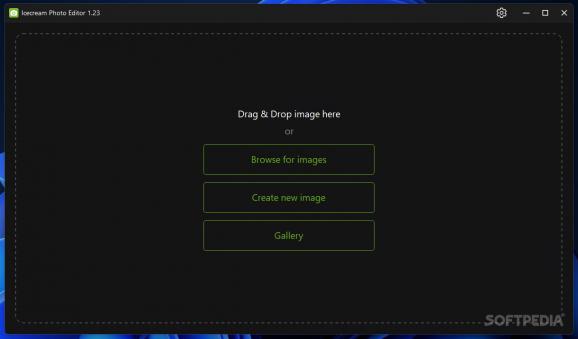Edit your photos professionally with this application, which features cropping and resizing tools, image enhancement options, and more. #Photo editor #Photo enhancer #Collage maker #Editor #Photo #Watermark
Whether it is the Windows’ built-in tool or some other third-party application, having a graphic editor installed on the PC surely comes in handy. Aiming to provide a comprehensive yet easy-to-use graphic editing toolbox, Icecream Photo Editor enables you to enhance your photos with just a few clicks.
You are greeted by an elegant, black-themed interface, with just a simple main menu and all the tools carefully organized in the upper toolbar. Everything is one-click away, so applying changes to the loaded photo is extremely intuitive.
The editor features basic drawing tools of customizable size and color, various predefined shapes and arrows, fully customizable text boxes that can be inserted in your design, as well as options to crop or resize the image with custom predefined dimensions. It is also possible to rotate and flip images with the click of a button. Thanks to the multiple selection tools available, you can easily crop areas of any shape for editing and copying.
But that is not all you can do with Icecream Photo Editor to improve the looks of your photos. It also comes with a set of image enhancement tools, allowing you to use sliders to adjust parameters such as exposure, contrast, highlights, shadows, color saturation and temperature. Automatic enhancement is also possible, which allows the application to find the optimal combination of parameters to get the most out of your photo. Graphic filters are also available, which helps you quickly change the way your photo looks.
Aside from photo filters and enhancement options, Icecream Photo Editor also features image overlaying. You can use this function to overlay an image onto another, place one of the stickers in the predefined collection and even add a webcam capture image. This might help you place watermarks on photos to protect your digital creations.
There are a few additional features definitely worth mentioning. You can use Icecream Photo Editor to add photo frames or create collages. There is a generous collection of preset collages available, which can help you generate great-looking graphics in minutes.
Icecream Photo Editor can improve, watermark, resize, crop, or blur images with a few clicks, while also providing tools for adding photo frames and creating impressive collages. It ensures compatibility with common graphic formats, and works as a basic photo manager as well, allowing you to quickly browse a folder with photos to edit or delete the ones you don’t need.
What's new in Icecream Photo Editor 1.49:
- Korean UI language added
Icecream Photo Editor 1.49
add to watchlist add to download basket send us an update REPORT- runs on:
-
Windows 11
Windows 10 32/64 bit
Windows 8 32/64 bit
Windows 7 32/64 bit - file size:
- 26.1 MB
- filename:
- photo_editor_setup.exe
- main category:
- Multimedia
- developer:
- visit homepage
7-Zip
Microsoft Teams
ShareX
Zoom Client
calibre
Context Menu Manager
IrfanView
Windows Sandbox Launcher
Bitdefender Antivirus Free
4k Video Downloader
- Windows Sandbox Launcher
- Bitdefender Antivirus Free
- 4k Video Downloader
- 7-Zip
- Microsoft Teams
- ShareX
- Zoom Client
- calibre
- Context Menu Manager
- IrfanView