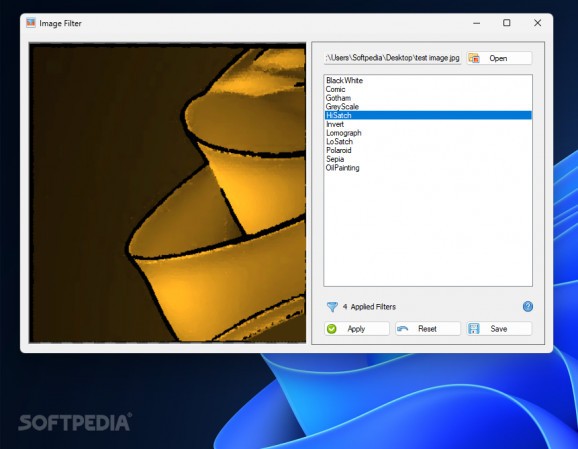Apply various filters individually or at once to your favorite photos through this free, open-source and lightweight image editing utility #Photo filter #Multiple themes #Conomitant application #Photo #Filter #Multiple
From the first inscriptions on cavern walls, to complex images generated by artificial intelligence using text prompts, humanity’s ways of expressing emotions and ideas never cease to evolve. When it comes to photography, ensuring that the right message is sent to the viewer can be tricky at times, which is why further alterations are made after taking a picture through programs such as Image Filter, allowing the manipulation of colors and contours to create interesting combinations that can help transmit feelings with a higher degree of precision.
Starting up the portable app instantly launches a straightforward dual-pane layout displaying the changes made to the previewed image on the left side, while the right section lists the available filter types that can be applied. In order to visualize the effects of each template on high resolution target photos, users can resize the app’s window to increase the preview area and make the most of the available screen real estate.
Once the picture is loaded using the built-in file picker in the upper right corner, the desired filters can be applied by double-clicking them, or selecting them and hitting the dedicated button underneath the filter list. For those willing to try out a unique mishmash of art styles, the program can apply multiple themes in a row, with no limit on the number of times one filter can be used, until a version that matches users’ preferences is generated.
While the app works well in its current form, certain improvements can be made to augment the user experience significantly. For instance, support for dragging and dropping target images into the preview area can speed up the filtering process, while an address bar underneath the filter list would let users pick a default target folder instead of opening the popup window and choosing a directory each time they wish to save the end result.
Whether you own various older family photos in monochrome or sepia format, and you wish to add newer photos to the album that fit that color palette, or you want to create a photo album in a comic book style as a gift for your younger siblings’ birthdays, Image Filter may be the right tool for the job, given its lightweight memory footprint, quick application pattern and portable format.
Image Filter 1.0
add to watchlist add to download basket send us an update REPORT- PRICE: Free
- runs on:
-
Windows 11
Windows 10 32/64 bit - file size:
- 123 KB
- filename:
- ImageFilter.zip
- main category:
- Multimedia
- developer:
- visit homepage
Context Menu Manager
4k Video Downloader
calibre
Zoom Client
ShareX
7-Zip
Windows Sandbox Launcher
Bitdefender Antivirus Free
Microsoft Teams
IrfanView
- Bitdefender Antivirus Free
- Microsoft Teams
- IrfanView
- Context Menu Manager
- 4k Video Downloader
- calibre
- Zoom Client
- ShareX
- 7-Zip
- Windows Sandbox Launcher