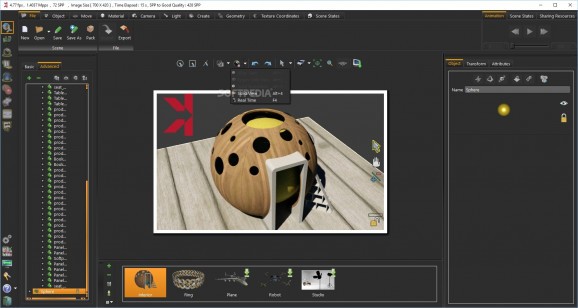Examine the physical movement of an assembly you are working on and render the objects created in real time so you can spot errors easier #Simulate motion #3D render #Movement simulation #Render #Renderer #Simlator
Kinetics is a comprehensive application that enables you to simulate the motion of components and assemblies and hence, help you identify potential issues as well as solve common problems through time-based motion studies.
After a straightforward setup, you are welcomed by an appealing and structured interface that consists of several panels for more convenient testing. Speaking of convenience, the UI includes an extensive toolbar that allows you to access all the tools and functions – scene builder, object, materials, rendering, simulation – faster.
As you would expect from a rendering application, the interface comes with a preview panel where you can analyze whether adding a new component makes sense or if it lead to potential problems that would unbalance the entire assembly. You should keep in mind that the app enables you to include as many panes as you deem necessary (as well as undock them just as easily).
The program provides you with a flexible environment that can lend you a hand with spotting potential motion problems in your assembly. Simply put, utility is capable of determining motion patterns, calculate the implied forces and analyze the components. Then again, you should keep in mind that you need to have a virtual model of your project in order to test it.
The good news is that the app works the program works well with a plethora of simulation and rendering utilities and supports numerous file formats. You can import graphic objects you created with other third-party software solutions and implement them into your project easily.
Functionality-wise, the app is straightforward, meaning that after you load your model, you can assign the connections and start the simulation. Once the process is done, you can analyze the parameters via a report.
If you are looking for an efficient solution that allows you to identify and solve movement issues in a product or machinery assembly, then perhaps Kinetics could prove useful.
Kinetics 2.1
add to watchlist add to download basket send us an update REPORT- runs on:
-
Windows 10 64 bit
Windows 8 64 bit
Windows 7 64 bit
Windows XP 64 bit - file size:
- 565 MB
- filename:
- Kinetics_v2.1_r10129_x64.exe
- main category:
- Multimedia
- developer:
- visit homepage
IrfanView
4k Video Downloader
Zoom Client
Bitdefender Antivirus Free
calibre
Microsoft Teams
Context Menu Manager
7-Zip
ShareX
Windows Sandbox Launcher
- 7-Zip
- ShareX
- Windows Sandbox Launcher
- IrfanView
- 4k Video Downloader
- Zoom Client
- Bitdefender Antivirus Free
- calibre
- Microsoft Teams
- Context Menu Manager