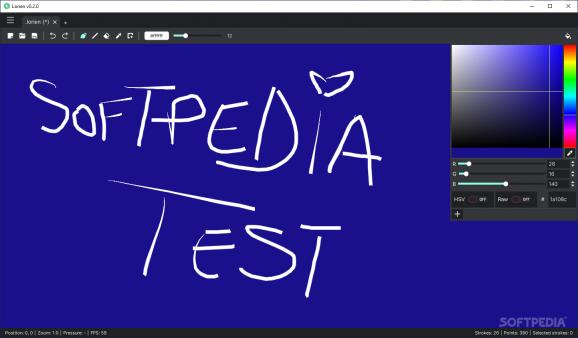Explore ideas, sketches or brainstorm concepts in an infinite canvas that does not distract you using this simple and straightforward app. #Infinite canvas #Infinite drawing #Drawing tool #Canvas #Draw #Drawing
If you are the kind of person who needs room to explore ideas, take notes, do sketches or make a pilot design, then chances are that you may benefit from a limitless space also known as an infinite canvas. Lorien is a simple and straightforward tool that not only meets the descriptions, but that can also lend you a hand with making sketches and diagrams conveniently.
The application is portable and hence, you can get started as soon as you download and decompress the archive in the desired location on your computer. As you would expect the interface comprises of a canvas where you can just draw anything that crosses your mind.
The actual drawing can be done with either the mouse button or a drawing tablet pen and, since the working space is infinite, you can use the mouse scroll to zoom in and out of the canvas. You have several brush strokes that you can customize from the Settings, line, eraser, color picker and a palette selection tool. At the same time, you can redo and undo using the classic Ctrl + Z or Ctrl + Y hotkeys.
Once you are done, you can export the canvas as PNG or you can save it in the app's default file format, lorien. You can delete everything with Delete and you can start a new canvas with Ctrl + N hotkey.
According to the developer, the main role of the tool is to provide assistance for anyone who does regular brainstorming or that may need a digital notebook. In this sense, the tool is mostly helpful to create diagrams and sketches. On the other hand, if you are looking for something that can operate bitmap images or you want to explore more complex designs, then perhaps this is not the best tool for the job.
Lorien is a simple and straightforward utility that provides an infinite canvas where you can note anything useful and make drawings, sketches and diagrams for your projects.
What's new in Lorien 0.6.0:
- Added:
- Rebindable keyboard shortcuts
- Use eraser tool while tablet pen is inverted
Lorien 0.6.0
add to watchlist add to download basket send us an update REPORT- runs on:
-
Windows 11
Windows 10 32/64 bit - file size:
- 36.8 MB
- filename:
- Lorien_v0.6.0_Windows.zip
- main category:
- Portable Software
- developer:
- visit homepage
Zoom Client
Windows Sandbox Launcher
calibre
Bitdefender Antivirus Free
IrfanView
4k Video Downloader
7-Zip
ShareX
Microsoft Teams
Context Menu Manager
- ShareX
- Microsoft Teams
- Context Menu Manager
- Zoom Client
- Windows Sandbox Launcher
- calibre
- Bitdefender Antivirus Free
- IrfanView
- 4k Video Downloader
- 7-Zip