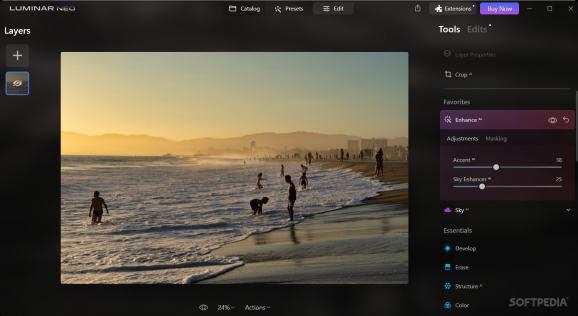Leverage the power of AI and make your stills look just the way you want by modifying their presentation in a variety of ways, through the options available herein #Photo Editing #AI Photo Editor #Image Editing #Editor #Photo #Image
Artificial intelligence is a big thing these days. With the sole goal of making life easier for the end user, the reasoning behind widespread adoption of AI algorithms in all sorts of products and services is a fair one.
Photography has been impacted by this AI adoption in different ways. Whether it's in the photo-taking process, or while editing one's stills, some AI algorithm is most likely working behind the scenes. Luminar Neo is a photo editing tool that seeks to leverage the power and ease of use that AI brings, delivering users with a solution that is both intuitive and versatile, while also affording them full control over modifying the presentation of their images.
There are lots of AI functions to find and make use of here, and the tool does well to outline them for you from the beginning. You'll spend most of your time in the Edit menu, which is where you'll be able to thoroughly alter the look of your stills, but if you're in a hurry and aren't too fussy about particulars, the Presets menu might help make your photo appear more polished. Filters of all sorts are to be found there, so it's best you experiment and see what's most suitable on a case-by-case basis.
You can expect to find all of the conventional photo editing functions you'd see elsewhere: change the exposure, brightness, and shadow detail of your photo, modify its color balance, HSL, and overall level of detail, and more.
This tool seeks to stand out through an array of AI-powered functions, which are scattered about in the Edit menu. Such functions come with an AI text next to their name to inform the user.
As stated earlier, there's no shortage of AI functions to make use of. Right off the bat, Enhance can help make your photo brighter, while preserving detail. This works best in conjunction with Sky, which can modify the sky's appearance in your still: it's a quick, yet meaningful change, which can noticeably change the mood of your photo.
Structure can sharpen your photo and increase overall picture clarity, while Relight can help users manage the luminance levels of their photo in different ways. Atmosphere can introduce fog-like effects, altering the presentation of your image.
For portraits, users can benefit by the AI capabilities of the program by navigating to the Portrait section in the Edit menu. Besides being able to introduce artificial bokeh into their photo, users can also tune their subjects to look more....spotless. You'll be able to modify your subject's face lightness, its slimness, as well as enhance the look of their eyes and mouth.
Subject complexion can also be modified by way of the Skin feature, which also comes with a Defects Removal function. Want to make your subject's body appear slimmer? Tweak the Body sliders to your preferences, and see how they like it.
Luminar Neo manages to provide users with a comprehensive toolset to work on their stills. The AI functions are nice to have, but you don't have to use them if they don't interest you.
What's new in Luminar Neo 1.19.0:
- General Updates
- We’re excited to present the hugely anticipated Luminar Neo 1.19.0 update, full of powerful features and convenient improvements — plus, a fresh new look.
Luminar Neo 1.19.0
add to watchlist add to download basket send us an update REPORT- runs on:
-
Windows 11
Windows 10 64 bit - file size:
- 22.7 MB
- filename:
- LuminarNeoSetup.exe
- main category:
- Multimedia
- developer:
- visit homepage
ShareX
7-Zip
IrfanView
4k Video Downloader
Microsoft Teams
Windows Sandbox Launcher
Context Menu Manager
Zoom Client
Bitdefender Antivirus Free
calibre
- Zoom Client
- Bitdefender Antivirus Free
- calibre
- ShareX
- 7-Zip
- IrfanView
- 4k Video Downloader
- Microsoft Teams
- Windows Sandbox Launcher
- Context Menu Manager