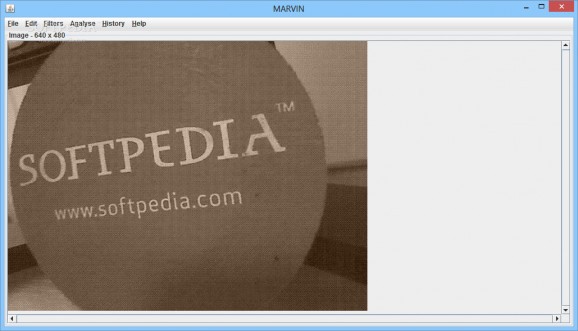Add various filters to PNG and JPG pictures through an easy operation which provides preview before applying them in an application you can use on the go #Image editor #Edit photo #Graphic filter #Editor #Edit #Filter
Chances are you use your mobile phone to take pictures more often than you do to make actual phone calls. Since modern phones are fitted with powerful cameras, this is a great convenience. However, you might also need to fix various image issues, or simply apply some effects before using them for other activities, and you can do this with MARVIN.
One of the first things you notice is that you can go ahead and take it for a spin as soon as download is done, because there's no setup involved. As such, it's possible to carry it around on a thumb drive to have a personal image editor at hand. However, the computer you decide to use it on needs to be equipped with Java Runtime Environment to ensure functionality.
There's no image loaded by default, but you can easily drop one over the main window, or rely on the browse dialog. Sadly, file support leaves much to be desired, and you're only able to process files under formats like JPG, and PNG. Saving edited files is possible under the same formats, which means basic conversion is included, because you can save without modifying a thing.
MARVIN's specialty consists of an impressive variety of filters. Found in groups, these help add artistic, blur, color, comparison, edge, halftone, render, restoration, segmentation, statistical, steganography effects, or simply transform in the sense of rotation, flipping, scaling, or skewing.
On the bright side, selecting an effect brings up a configuration window to first adjust parameters and preview changes without blindly applying them to the original picture. There's no undo option, but you can reset all changes to start over. History of operations can be viewed. There's no print function included, but you can save as JPG or PNG.
Bottom line is that MARVIN is a simple method of quickly enhancing pictures before you upload them to social networks, or use in design projects. Although file support is rather poor, and you can't apply effects to custom regions, the amount of filters make it live up to expectations overall.
MARVIN 1.5.5
add to watchlist add to download basket send us an update REPORT- runs on:
- Windows All
- file size:
- 490 KB
- filename:
- MarvinFramework_1.5.5.zip
- main category:
- Multimedia
- developer:
- visit homepage
Zoom Client
4k Video Downloader
IrfanView
Windows Sandbox Launcher
Context Menu Manager
Microsoft Teams
Bitdefender Antivirus Free
calibre
7-Zip
ShareX
- calibre
- 7-Zip
- ShareX
- Zoom Client
- 4k Video Downloader
- IrfanView
- Windows Sandbox Launcher
- Context Menu Manager
- Microsoft Teams
- Bitdefender Antivirus Free