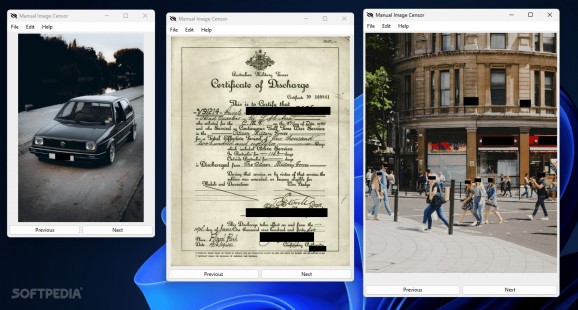Black out personal information, faces and license plates from your photos before sharing them online using this free and open-source utility. #Photo censor #Hide elements #Privacy-focused #Photo #Censor #Hide
When it comes to sharing content online, privacy should be the primary concern before hitting the upload button. As such, sometimes you need a way to quickly black out the street sign of a photo that you want to set as a profile picture on your social media account to avoid doxxing, or you want to hide unwanted elements from a picture with sentimental value, which is where Manual Image Censor comes into play.
Launching the application brings up a user-friendly interface featuring a top-placed command ribbon where one can select the folder containing the photos meant to be edited, making navigation more intuitive and easier compared to manually dragging and dropping each file individually. Moreover, since mistakes can be made along the way, the app also allows you to undo each change made to the image in question for good measure.
Censoring sections of a picture is as easy as dragging the cursor across the designated meant to be protected from prying eyes to create a resizable solid black rectangle in a matter of seconds, while the included navigation buttons, arrow keys or mouse scroll wheel ensure a fast-paced editing experience meant to save you both time and energy.
As is the case with many pieces of software, there is always room for improvement. At the time of writing, the app offers support only for JPG files, and the interaction pattern could use the widely adopted keyboard combination of Control and Z to undo changes.
Finally, the program tends to be unstable at times, freezing when processing pictures with higher resolutions and the automatic saving functionality when switching to another file does not always save the edited version, leaving users with having to take screenshots of the end result if they wish to keep the changes made to the original file.
Whether you have to provide proof of purchase to potential buyers on second-hand markets and you wish to censor your identification details, or you want to hide the license plate of an artistic photograph you took of a rare model vehicle, Manual Image Censor can be of great use thanks to its fast-paced editing functionality.
Manual Image Censor 0.1.0
add to watchlist add to download basket send us an update REPORT- runs on:
-
Windows 11
Windows 10 64 bit - file size:
- 3.3 MB
- filename:
- manual-image-censor-win-x64.zip
- main category:
- Multimedia
- developer:
- visit homepage
4k Video Downloader
Windows Sandbox Launcher
7-Zip
Microsoft Teams
ShareX
calibre
IrfanView
Context Menu Manager
Zoom Client
Bitdefender Antivirus Free
- Context Menu Manager
- Zoom Client
- Bitdefender Antivirus Free
- 4k Video Downloader
- Windows Sandbox Launcher
- 7-Zip
- Microsoft Teams
- ShareX
- calibre
- IrfanView