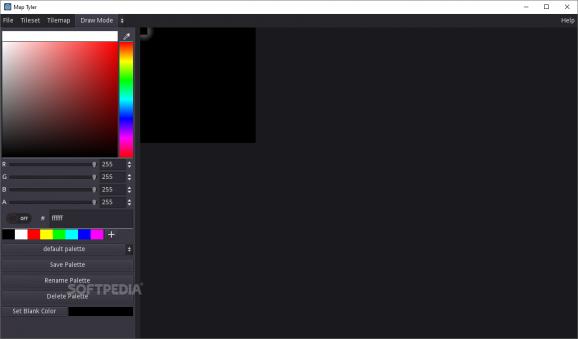Use this simple tool to create pixelated backgrounds for your 8-bit video games or for any other type of project that can make use of its capabilities #Tile Designer #Design Tiles #Pixelated Tiles #Tile #Pixelated #Background
With indie games on the rise, we're looking at more and more individuals trying to make a breakthrough in the industry of retro video games. This means that along with this trend, we're also witnessing the appearance of more and more tools to help those with less coding skills and more artistic ideas about a future product. Map Tyler is exactly one of those tools. It's a simple pixelated tile and map drawer, capable of helping any individual with a cool game idea get closer to the actual finished product.
If you're grabbing this tool expecting it to be some sort of game creator or editor, you'd better look elsewhere. This is a simple, even basic some would say, application, allowing you to create beautiful pixelated maps or backgrounds for your future game. Aside from allowing one to import custom color palettes, the application can mix colors either according to manual guidance/through sliders, or with the help of specific color codes. Dealing with the creation process is not difficult at all. You can either color-fill one tile at a time or you could decorate each particular one with your brush.
While the application won't allow for much customization, in truth, you wouldn't have much to change anyway. This tool contains everything you need in order to create the perfect 8-bit world. It's easy to maneuver, it allows users to export or import their creations, and it can easily be carried around on a portable thumb drive, allowing you to work on your project at any time, anywhere. The application does not display any glitches. While it may not be the only app to deal with this particular subject, the fact that it works well should be convincing enough for anybody looking for such a program.
Thus, Map Tyler is a small app that will suit any individual trying to create a pixelated world for a future video game. Of course, one can use the application to create art, as well, however, it would be quite limiting in this respect. Provided you're interested in creating a pixelated world for a specific project, this tool should be enough to at least get you started on your quest.
Map Tyler 1.0
add to watchlist add to download basket send us an update REPORT- PRICE: Free
- runs on:
-
Windows 10 32/64 bit
Windows 8 32/64 bit
Windows 7 32/64 bit - file size:
- 10.6 MB
- filename:
- Map Tyler 1.0 for Windows.zip
- main category:
- Multimedia
- developer:
- visit homepage
IrfanView
Context Menu Manager
Zoom Client
4k Video Downloader
Bitdefender Antivirus Free
ShareX
Windows Sandbox Launcher
calibre
7-Zip
Microsoft Teams
- calibre
- 7-Zip
- Microsoft Teams
- IrfanView
- Context Menu Manager
- Zoom Client
- 4k Video Downloader
- Bitdefender Antivirus Free
- ShareX
- Windows Sandbox Launcher