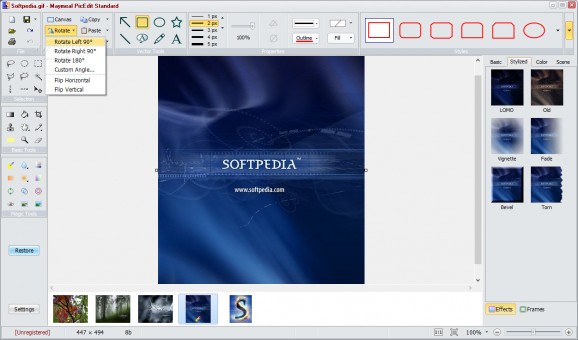A comprehensive and practical application that provides users with image editing and optimizing tools, as well as screen capture. #Image editor #Edit image #Edit photo #Editor #Edit #Watermark
Maymeal PicEdit is a handy image processing software that comes packed with numerous editing tools. Because it does not require installation, it is practical and enables you to quickly perform tasks on the go. Batch processing is supported.
Photos can be imported using the file browser or the well-known drag and drop method. You have the possibility to insert arrows, rectangles, lines, polygons, ellipses or draw by hand your own lines using the mouse cursor.
Images can be rotated to different angles, exported to the clipboard with or without objects, zoomed in or out, re-sized, randomly transformed, skewed, inverted or replaced with original photos. Further editing functions allow you to adjust the photo's hue, saturation, lightness, brightness or contrast levels. You can completely change the picture's colors by adjusting the color balance.
You can add messages in any area of the screen, select text transparency and apply background images or cartoon icons. Besides performing basic editing operations, such as cut, delete, paste, print, save or copy, you can apply stylized effects and use different frames.
To protect and personalize photos, you can apply watermarks, set their rotation angle, opacity, location parameters or position, as well as pick a hue that can be used as transparent color.
The effects of each editing step you make can be previewed before the picture is saved. Images can be saved on your computer as GIF, PNG, BMP, JPG, JPE or JPEG files.
Even after extensive image processing, you still have the possibility to return to the original image by pressing the Restore button.
All things considered, the large variety of editing tools bundled in this application offer you endless image processing possibilities. Maymeal PicEdit features an intuitive interface that does not require you to be a professional computer user in order to benefit from its functions.
What's new in Maymeal PicEdit Standard 5.26:
- The Text panel add a template function.
- Add an option: The default text when creating a text/callout object.
- Automatically sets the focus to the text box after you create a text/callout object.
Maymeal PicEdit Standard 5.26
add to watchlist add to download basket send us an update REPORT- runs on:
-
Windows 10 32/64 bit
Windows 8 32/64 bit
Windows 7 32/64 bit
Windows Vista 32/64 bit
Windows XP 32/64 bit - file size:
- 4 MB
- filename:
- picedit_standard.zip
- main category:
- Multimedia
- developer:
Bitdefender Antivirus Free
calibre
ShareX
Microsoft Teams
7-Zip
4k Video Downloader
IrfanView
Context Menu Manager
Zoom Client
Windows Sandbox Launcher
- Context Menu Manager
- Zoom Client
- Windows Sandbox Launcher
- Bitdefender Antivirus Free
- calibre
- ShareX
- Microsoft Teams
- 7-Zip
- 4k Video Downloader
- IrfanView