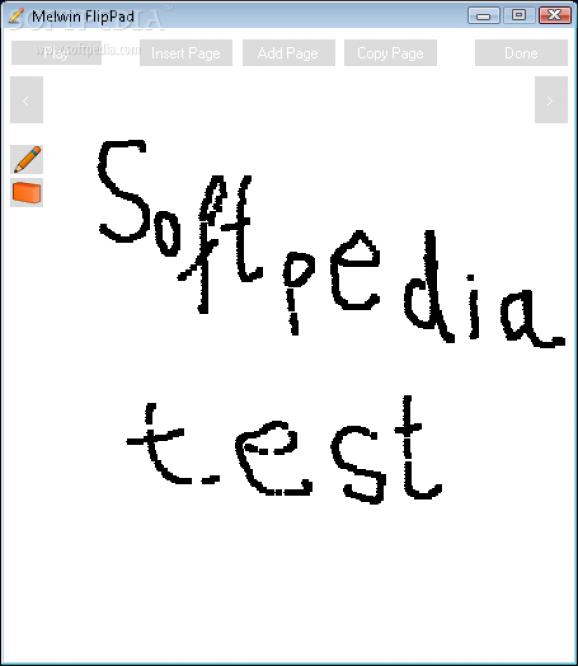Create cool animations you save as multi-page TIFF files to include in your projects by simply drawing multiple pages with this application. #Paint program #Draw animation #Animation designer #Animation #Paint #Draw
Computer design programs can help create just the right elements you can include in a whole variety of projects. These can be for pure entertainment, or even business related activities. As such, Melwin FlipPad wants to offer the required tools to create cool flip animations and save them as multi-page TIFF files.
A setup process is first required to make the application run on your computer, process which doesn’t require much time or effort. There’s no introduction procedure to easily get you into what the application has to offer, but the overall design isn’t really difficult to figure out, even by inexperienced individuals.
As mentioned, the visual design is pretty simple, consisting of a rather simple layout, which is composed of the canvas on which all pages get created, as well as the set of functions. Unfortunately, the window can’t be resized, and the default size is rather poor, which can make the resulting animation come under a poor resolution.
You can start drawing on the canvas, as there’s really nothing else to do, and the drawing tool is selected by default. However, you don’t need to come up with a pretty complex design, because there’s only one color to work with. Apart from the brush tool, there’s an eraser which helps fix mistakes, or fine tune drawings.
Every page you create represents an animation frame, and switching to the new frame leaves a visual preview from the previous step as a guide. There is the possibility to copy a frame, but there’s no selection tool to move the whole design, so almost all new frames need to be drawn from scratch.
You can initiate playback to get an idea how the project looks like. When done, the only export option is to generate a multi-page TIFF image, so it can be quite difficult to insert in a variety of projects.
Taking everything into consideration, we can state that Melwin FlipPad comes with good intentions, but the set of features at your disposal is barely enough to create a simple animation, while the export option doesn’t really provide a great deal of flexibility.
Melwin FlipPad 1.0
add to watchlist add to download basket send us an update REPORT- runs on:
- Windows All
- file size:
- 87 KB
- filename:
- MelwinFlipPadVistaSetup.exe
- main category:
- Multimedia
- developer:
- visit homepage
Microsoft Teams
ShareX
Zoom Client
calibre
Windows Sandbox Launcher
Bitdefender Antivirus Free
Context Menu Manager
4k Video Downloader
7-Zip
IrfanView
- 4k Video Downloader
- 7-Zip
- IrfanView
- Microsoft Teams
- ShareX
- Zoom Client
- calibre
- Windows Sandbox Launcher
- Bitdefender Antivirus Free
- Context Menu Manager