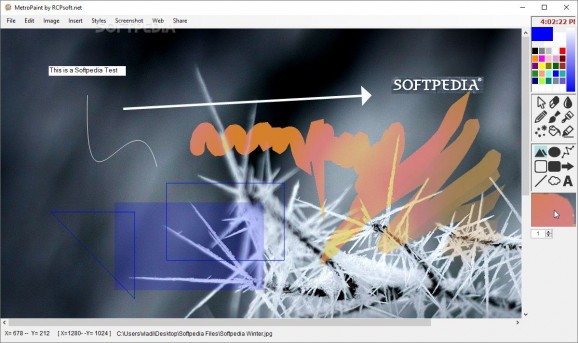Quickly edit your images and photos with the help of this straightforward, lightweight application that brings forth various Paint-like features. #Paint Tool #Photo Editor #Graphic Editor #Editor #Paint #Image
Even though it’s definitely somewhat of a “relic,” the old trusty Microsoft Paint will forever go down in history as one of the most successful digital art tools/basic graphic editors. Considering its status, it’s no wonder that it has inspired a lot of third-party apps, both in terms of GUI and feature set.
One such application goes by the name of MetroPaint. Despite its name, and its Paint-like looks, MetroPaint is actually more geared towards photo editing rather than anything else. For starters, it’s worth noting that the app does not require installation, as it can be run directly on your computer or from an external storage unit.
As mentioned before, it has a lot of similarities with Paint, mostly in the form of its art/paint tools located on the right side of the main window, while most of the app’s photo editing tools can be accessed from the menu bar. The app supports all the most popular image formats such as JPG, PNG, BMP, and GIF.
You can use tools such as a basic eraser, a color-fill tool, stencils, brushes, and add various shapes such as triangles, circles, ellipses, rectangles, and so forth. The app provides you with the options of changing the image size, to rotate it, change its contrast, brightness, transparency, and color balance values.
There’s also a feature that allows you to reverse the colors altogether. Last but not least, the app also has a built-in tool for taking screenshots. This can be accessed either from the menubar, or via the F6 and F11 hotkeys.
While not exactly impressive, MetroPaint is a good basic paint/photo editing tool. It borrows all the elements that made the original Paint so famous and adds various no-nonsense photo editing features.
MetroPaint 1.0.0.0
add to watchlist add to download basket send us an update REPORT- PRICE: Free
- runs on:
-
Windows 10 32/64 bit
Windows 8 32/64 bit
Windows 7 32/64 bit - file size:
- 220 KB
- filename:
- MetroPaint.zip
- main category:
- Multimedia
- developer:
- visit homepage
Bitdefender Antivirus Free
4k Video Downloader
Zoom Client
IrfanView
Windows Sandbox Launcher
Microsoft Teams
calibre
7-Zip
Context Menu Manager
ShareX
- 7-Zip
- Context Menu Manager
- ShareX
- Bitdefender Antivirus Free
- 4k Video Downloader
- Zoom Client
- IrfanView
- Windows Sandbox Launcher
- Microsoft Teams
- calibre