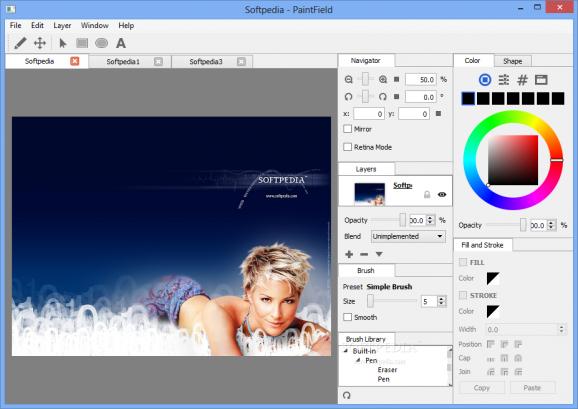Design on canvas with the aid of pencils and brushes, alter existing images using basic adjustment abilities, as well as save them in different formats. #Image editor #Edit image #Enhance picture #Editor #Edit #Opacity
PaintField is a simple and approachable application that comes in handy when you want to have fun painting interesting drawings with multiple layers, or just edit your favorite pictures using basic tools.
The program doesn't require any installation, so you can just unzip it to the desired location and start it. Thanks to the fact that it's portable, it can be dropped to a USB flash drive and run on any Windows-based computers.
It's wrapped in a user-friendly and clean interface divided into three parts: the editing pad and two individual panels. One of them contains a navigator, layers and brush options, and the other provides the color palette and fill options. The supported image formats are BMP, PNG, JPG and JPEG, in addition to PFIELD, which is specific for the app.
In order to open images, all you have to do is browse their location on the computer, or create new ones by inputting the width and height, and by specifying if you want to keep the aspect ratio or not. If mistakes are made, you can use the undo and redo options to go back to the original design, as well as copy, cut and paste text from another source into the specific field.
However, there is no option to use the drag-and-drop method or view the recently accessed files, nor the choice of viewing photo information like size and resolution. Additional details such as date and time, type, artist, copyright and short description cannot be edited either.
To get a better view of a detail in the picture, you can zoom in and out by dragging a slider or type in the zoom level, and rotate the image to any angle. You can access a few drawing tools such as a pen or simple brush, whose size and color may be easily modified, along with an eraser to repair mistakes.
It's possible to enter geometrical shapes, such as rectangles and circles, as well as to apply distinct colors for the fill and border, and set the width and position. Despite that, the app doesn't generate RGB histograms or provide any type of effects like brightness, contrast, gamma, and inversion, or filters (e.g. blur, smooth, edge, sharpen, emboss, mosaic).
To sum it up, IPaintField is a straightforward tool designed to offer a basic method of making drawings and adding text or other pictures to existing projects.
What's new in PaintField 0.0.6:
- Linux 32bit support (Windows 32bit is still unsupported)
- Fixed layers cannot be drawn correctly when stacked
- You can export PNGs without alpha channel
- License changed to LGPL
PaintField 0.0.6
add to watchlist add to download basket send us an update REPORT- runs on:
-
Windows 10 64 bit
Windows 8 64 bit
Windows 7 64 bit
Windows Vista 64 bit
Windows XP 64 bit - file size:
- 21.6 MB
- main category:
- Multimedia
- developer:
- visit homepage
Zoom Client
Context Menu Manager
Windows Sandbox Launcher
IrfanView
ShareX
4k Video Downloader
7-Zip
calibre
Microsoft Teams
Bitdefender Antivirus Free
- calibre
- Microsoft Teams
- Bitdefender Antivirus Free
- Zoom Client
- Context Menu Manager
- Windows Sandbox Launcher
- IrfanView
- ShareX
- 4k Video Downloader
- 7-Zip