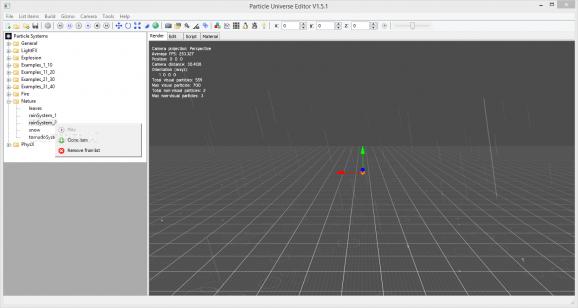Use an abundance of preset effects and particles to get inspired or create your own animating flashes, explosions and more the quick and easy way. #Particle system #Create particle #Particle editor #Particle #Create #Edit
Video games and animations have long evolved from pixel graphics to near photo-realistic designs. The whole creation process is done with powerful utilities such as Particle Universe Editor. Strictly oriented towards what the name suggests, a handful of editing and creating tools are put at your disposal in an intuitive environment.
A major advantage for beginners is the abundance of preset effects that are made available right from the start. External effects can also be loaded, the application letting you import and export PU and PUA files, so you can also use them in other projects.
In nearly all menus and tabs you can access, a preview section provides real-time updating rendered effects. What's more, several controls let you play and pause effects for closer analysis. This is enhanced by the navigation options that can only be used in the “Render” tab.
When it comes to editing, there are two methods available. Coding enthusiasts can use a script tab to manually write down codes that trigger specific animations, while a more simple approach only requires you to modify certain values.
You get to place elements on a canvas, ranging from the mandatory system elements, to various techniques, renderers or emitters. Selecting either of them displays its set of configurable parameters. This is where, by modifying numerical values or choosing preset settings, you get to specify how long the animation lasts, whether or not it leaves a trail, enable random blinking and a lot more. However, all of these need to be tested for the proper values, but the preview section helps in this regard.
Taking everything into consideration, we can say that Particle Universe Editor is a neat effects design utility suitable for all levels of experience. The renderer is powerful enough to provide high-quality, real-time updating animations while you modify values to get just the right flare, fire, explosion or anything else that strikes your mind.
Particle Universe Editor 1.5.1
add to watchlist add to download basket send us an update REPORT- runs on:
-
Windows 8 32/64 bit
Windows 7 32/64 bit
Windows Vista
Windows XP - file size:
- 34.7 MB
- filename:
- pu_editor_setup_bin_src.exe
- main category:
- Multimedia
- developer:
- visit homepage
Zoom Client
Windows Sandbox Launcher
Context Menu Manager
7-Zip
ShareX
calibre
IrfanView
4k Video Downloader
Bitdefender Antivirus Free
Microsoft Teams
- 4k Video Downloader
- Bitdefender Antivirus Free
- Microsoft Teams
- Zoom Client
- Windows Sandbox Launcher
- Context Menu Manager
- 7-Zip
- ShareX
- calibre
- IrfanView