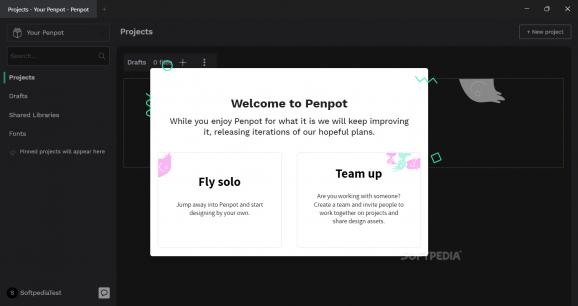An unofficial Penpot client for use directly from your desktop, without the inconvenience of using a browser, its tabs, and other contraptions. #Penpot Editor #Graphic Editor #Edit Image #Edit #Graphic #Image
Penpot Desktop is the unofficial desktop iteration of the designer-oriented Penpot web application. While it won't work offline, or make much of a difference on your computer's resources, it will bring a little bit more neatness to your work plan. It will be much more convenient to access this program without having to deal all of it through a browser of your choice.
Since it sort of works like a mirror of the online application, you can only guess the fact that its various design elements are identical. That's not necessarily bad if you take into account how flexible Penpot is as a service. This program manages to preserve that feeling even in its desktop variant. Of course, you'll lose the multi-platform perk, although all saved work will be accessible from other systems' browsers, like in the case of the original service.
Some extra perks in this case include the ability to use dark mode in the dashboard. This would be otherwise reliant on your browser's settings. Tabs within the app will be much easier to organize, since on a browser you'd have them mixed with other websites and services you'd like to have opened. Thus, the desktop variant of Penpot keeps things internal, allowing you to be more organized in whatever design you're executing.
Just like the web service, in the desktop variant, once you create your account, the program will guide you through various wizard-like steps in order to tailor itself to your needs. This includes things like how you work, solo or in a team, keeping the user signed in at all times, and other general features dealing with starting up and accessibility per se. You can easily design logos and other assets in an enclosed environment. Arrange and rearrange your tabs, depending on how workflow changes.
Penpot Desktop doesn't bring much to the table, seeing as it is a simple mirror of the online service, however, its presence as a desktop application does bring a couple of improvements over browser integration. If these are worth it for you, the application could live up to its designed potential.
Penpot-Desktop 0.2.0 Beta
add to watchlist add to download basket send us an update REPORT- PRICE: Free
- runs on:
-
Windows 11
Windows 10 32/64 bit - file size:
- 402.7 MB
- main category:
- Multimedia
- developer:
- visit homepage
Bitdefender Antivirus Free
IrfanView
Microsoft Teams
4k Video Downloader
ShareX
Context Menu Manager
7-Zip
calibre
Windows Sandbox Launcher
Zoom Client
- calibre
- Windows Sandbox Launcher
- Zoom Client
- Bitdefender Antivirus Free
- IrfanView
- Microsoft Teams
- 4k Video Downloader
- ShareX
- Context Menu Manager
- 7-Zip