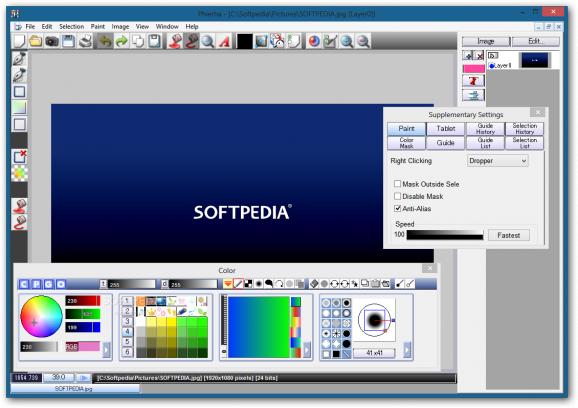A powerful image editing software with support for popular formats and highly customizable tools and brushes to enhance pictures or create images from scratch. #Image editor #Image manipulation #Photo editor #Editor #Draw #Paint
Equipping your computer with just the right applications transforms it into a powerful workstation that perfectly blends in with your domain of activity. Visual artists have a wide array of choices when it comes to picking a program, with Phierha being a suitable example of what can be obtain with specialized image editing tools.
In terms of visual aspects, the application leaves a little something to be desired, with a slightly confusing interface, and a permanently floating panel which can take up precious space. What's more, there is an abundance of styles and brushes, all represented by small icons that require you to take them out for a spin before getting acquainted.
On the other hand, if you take the time to experiment on a few image files or simply draw a few sketches, you notice that the application is packed with potential. A decent amount and diversity of image files are supported, such as JPG, PNG, ICO, PCT, TIFF or MPO. Either by dragging them over the main window or using the dedicated file explorer, you can thoroughly enhance multiple photos.
What's more, you can create multiple layers, with several options that allow you to blend them together and more. The floating toolbox is heavily packed with an impressive amount of brushes, color palettes and textures.
What makes it stand out from the crowd is the possibility to fully customize any brush, with options for rotation, size, transparency levels, coverage area and a lot more, with some featuring dedicated options. These can be saved for later use, which makes it practicable for various projects.
Unfortunately, you need to be patient all the way through, the application showing some functionality issues when tested on Windows 8.1. Resource consumption is decent and can be run on multiple configurations, but there's a high chance to suddenly lose all your work for no reason.
To sum it up, Phireha is a practical application overall if you strictly refer to rich library of brushes, tools and customization options. Unfortunately, poor implementation of features makes it a bit unstable, leaving room for competitors to simply impress through a visually appealing and intuitive interface. It's worth a try, but not for short-fused individuals.
Phierha 1.90a
add to watchlist add to download basket send us an update REPORT- runs on:
-
Windows 8 32/64 bit
Windows 7 32/64 bit
Windows Vista 32/64 bit
Windows XP
Windows 2K - file size:
- 12.1 MB
- filename:
- phi190ae.exe
- main category:
- Multimedia
- developer:
- visit homepage
Context Menu Manager
Microsoft Teams
Bitdefender Antivirus Free
ShareX
IrfanView
Windows Sandbox Launcher
calibre
4k Video Downloader
7-Zip
Zoom Client
- 4k Video Downloader
- 7-Zip
- Zoom Client
- Context Menu Manager
- Microsoft Teams
- Bitdefender Antivirus Free
- ShareX
- IrfanView
- Windows Sandbox Launcher
- calibre