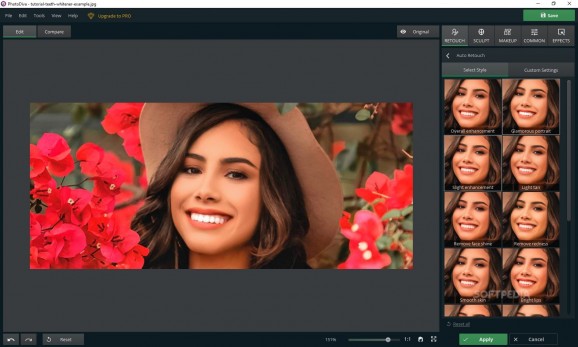A photo editor that provides a great list of features which allow you to retouch and add a bit of glamour to your pictures, portraits or selfies. #Image Editor #Photo Retouch #Portrait Retouch #Photo #Retouch #Retouching
No matter what many people say, your attractiveness first comes from your looks. Physical appearance is what will make someone approach and interact with another person in most situations.
Even if you are a great-looking person, a photo may not always show your true self, and sometimes it may point out bad aesthetics as well.
And if you happen to be a famous influencer on Instagram with lots of followers, for example, you always need to maintain a great image. Which means that the dark rings around your eyes, which may appear due to the simple fact of you being human, and tired, should not appear in your pictures.
There are ways to solve this problem though, without some kind of complicated applications, as PhotoDiva can do all the magic you need, without requiring advanced knowledge on your part.
PhotoDiva is a portrait editor that can be used to apply various effects to your photos, but, at the same time, it comes with a large list of tools so that you can make your selfies look perfect.
The program has all its features intuitively organized and won't let you stumble in the process of adding even more glamour to your photos.
In case you don't have time to tweak each detail, you can also use the Auto Retouch function, which can fix common irregularities with one click. On the right side, you have a panel with the main functions that you can modify photos with.
There are the Retouch, Sculpt, Makeup, Common and Effects tabs. And all of them come with various premade settings, but also with sliders for almost every facial characteristic that can be modified in your photo. Skin tone, lightning, makeup, sharpness, contrast, and many more features that can be thoroughly edited. And if you are male, you can also use this program in case you want to get rid of some wrinkles from a close-up picture of your face.
Stop worrying about blemishes, just go out there and take as many pictures as you like, because PhotoDiva will make sure you will always look fabulous.
PhotoDiva 5.0
add to watchlist add to download basket send us an update REPORT- runs on:
-
Windows 11
Windows 10 32/64 bit
Windows 8 32/64 bit
Windows 7 32/64 bit - file size:
- 186 MB
- filename:
- PhotoDiva.exe
- main category:
- Multimedia
- developer:
- visit homepage
Context Menu Manager
Bitdefender Antivirus Free
IrfanView
calibre
Microsoft Teams
ShareX
4k Video Downloader
7-Zip
Windows Sandbox Launcher
Zoom Client
- 7-Zip
- Windows Sandbox Launcher
- Zoom Client
- Context Menu Manager
- Bitdefender Antivirus Free
- IrfanView
- calibre
- Microsoft Teams
- ShareX
- 4k Video Downloader