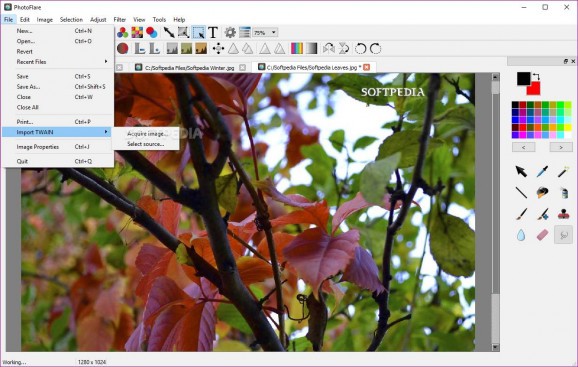Lightly and conveniently retouch images with the help of this user-friendly and open source piece of software for graphic editing. #Image Editor #Graphic Editor #Retouch Image #Retouch #Editor #Resizer
PhotoFlare Community Edition is an open source piece of software designed to help you apply retouches to your photos with the minimum amount of hassle involved.
Right off the bat, we should point out that users looking for a comprehensive or full-featured graphics editor are sure to be disappointed since, just by looking at it, it's quite clear that this app is mostly aimed at day-to-day users who do not need the enhanced and complex image editing capabilities.
You're sure to get to grips with this app reasonably quickly since most of its features are displayed on the typical top toolbar and a filter-bar that lives right underneath it.
Without beating around the bush, here's exactly how this app can help you. For starters, it's worth highlighting that the app bundles a set of useful filters either for softening or sharpening images, for adding noise, for enhancing or dissipating color such as (Gray Scale, Old Photo, Sepia, Equalize, Normalize, Black and white), and for enhancing your photos with all sort of artistic and visual effects effects (frames, deformations, motion blur, etc).
Of course, you can tweak the hue variations, the contrast, and the overall opacity. You're also able to crop and resize your photos, as well as rotate them (clockwise and counterclockwise) and flip them vertically and horizontally. Also worthy of your attention is the Tool pallet from the right side of the main window which, as its name suggests, allows you to use some basic tools for image editing like a color picker, an eraser, and a spray.
Last but not least, the utility also sports a typical feature for batch processing. Basically, you can save a lot of time by loading your photos using this feature that allows you select the source format, the output folder, to resize your photos, adjust contrast, brightness, saturation and gamma correction levels, amongst others.
Even though PhotoFlare Community Edition is a decently-equipped utility for image editing, however, it's by no means impressive both regarding looks and functionality.
Sure, it's very lightweight, it's fairly easy to use since all the features are almost always at just a flick of the mouse away and they're not at all complicated.
Comparing it to other, more powerful image editing tools out there may or may not makes sense. Instead, we'll end by saying that, objectively, an app's usefulness is directly related to one's needs, and not necessarily of how well it stacks up to other similar apps.
What's new in PhotoFlare Community Edition 1.6.13:
- More Japanese translations
- Update Japanese translation
- Added “Fill Rectangle”
- Pointertool Stroke Rectangle.
PhotoFlare Community Edition 1.6.13
add to watchlist add to download basket send us an update REPORT- runs on:
-
Windows 11
Windows 10 64 bit
Windows 8 64 bit
Windows 7 64 bit - file size:
- 22.6 MB
- filename:
- Photoflare_CE_v1.6.13_amd64.exe
- main category:
- Multimedia
- developer:
- visit homepage
Context Menu Manager
IrfanView
Microsoft Teams
Bitdefender Antivirus Free
Zoom Client
ShareX
4k Video Downloader
Windows Sandbox Launcher
7-Zip
calibre
- Windows Sandbox Launcher
- 7-Zip
- calibre
- Context Menu Manager
- IrfanView
- Microsoft Teams
- Bitdefender Antivirus Free
- Zoom Client
- ShareX
- 4k Video Downloader