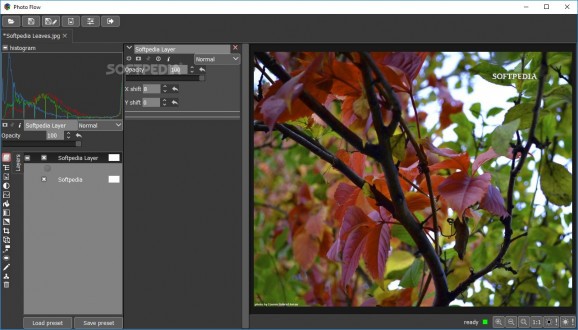Edit RAW files and improve your photo's looks and the message you want to convey using the multiple tools available with this application. #Edit RAW #Retouch photo #Photo histogram #RAW #Historam #Gradient
Unlike the standard image formats, the advantage of shooting photos in RAW stems from the fact that you are able to capture all the data recorded by the sensor. In other words, since the information is not compressed, you can produce higher quality pictures as well as fix possible problems that are uncorrectable in other file formats.
PhotoFlow is a tool designed to help you edit RAW images in a non-destructive manner using the plethora of tools and effects available.
It is necessary to mention that you should run the setup as administrator, as otherwise there is a chance that the application cannot be installed properly. On a side note, while you can also get some errors when you run the installer as admin, you can overcome this step by closing and restarting the installer.
The interface is not quite what you would expect from a photo editor, meaning that you might have to spend some time to find the tools and options available. Moreover, the program runs the command line functions simultaneously, a feature that can be bothersome.
You should know that the editing tools do not feature a description yet. Consequentially, you can test out various tools and effects via the classic trial and error method.
The strong point of the program is that it works well with RAW files, a feature that can be very important for professional photographers. Not only does an RAW file get better details and records greater levels of brightness, but you can also be sure that any editing performed on the picture does not destroy the original data.
On the other hand, you should know that the program only works with JPEG and TIFF files, meaning that once you complete your project, these are the only 2 formats you can save or export your tweaked photo to.
In case you commonly work with RAW photos, then PhotoFlow is an app that can help you make the necessary adjustments and process your pictures faster.
What's new in PhotoFlow 0.2.8:
- New features:
- [raw processing] added fallback RAW decoding based on RawTherapee code.
- Used for example for opening floating-point DNGs not supported by RawSpeed
- [film CLUTs] added support for reading bundled gmic_film_cluts.gmz file
PhotoFlow 0.2.8
add to watchlist add to download basket send us an update REPORT- runs on:
- Windows All
- file size:
- 94.7 MB
- filename:
- photoflow-0.2.8.zip
- main category:
- Multimedia
- developer:
- visit homepage
7-Zip
ShareX
IrfanView
Windows Sandbox Launcher
4k Video Downloader
Zoom Client
Microsoft Teams
calibre
Context Menu Manager
Bitdefender Antivirus Free
- calibre
- Context Menu Manager
- Bitdefender Antivirus Free
- 7-Zip
- ShareX
- IrfanView
- Windows Sandbox Launcher
- 4k Video Downloader
- Zoom Client
- Microsoft Teams