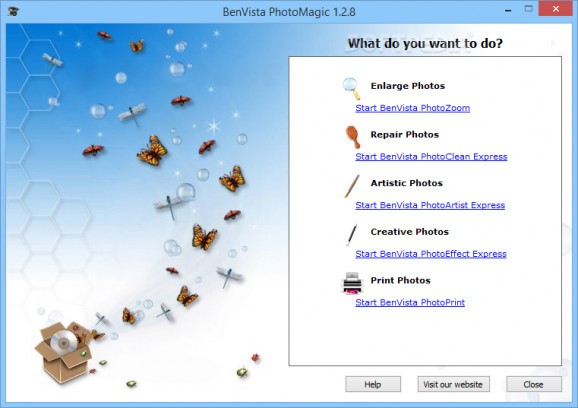A software bundle that enables users to modify their images, repair flaws, enhance various aspects, apply filters and create custom print jobs. #Photo suite #Edit image #Apply effects #Photo #Effect #Filter
Photo editing has become increasingly easy to perform. You can do this task straight from the comfort of your house. BenVista PhotoMagic is a software suite that provides a set of features that enable you to modify your images to your liking.
The application is simple to install and can run on most modern operating systems. It is a suitable solution for users who have older systems and must perform quick modifications to their photos. The features are split into multiple editors. Unfortunately, it becomes quite confusing to get the job done, since all the editors have remarkably similar interfaces. It takes valuable time to find the proper solution for editing your photos.
The software offers a set of features that should help you alter and enhance your photos. In reality, the application provides few solutions; you can resize the dimensions of your photos with templates such as portrait, grained or generic and apply multiple filters.
You can perform color correction, revive dead pixels, fix red-eye, reduce noise, correct gamma, and modify contrast or brightness. Filters such as age, dilation, glow, ripple, vortex, pinch can be applied. Despite the abundance of features, the software is not a professional grade application.
One of the most problematic things related to this application is that you do not have all the features organized into a single window. To perform various alterations on a single picture, users must open it in the several editors. It is time-consuming and will deter you from trying to modify other images using this software.
In conclusion, BenVista PhotoMagic is a limited image editor that does not offer sufficient functionality to excel on the current software market. You can purchase the application for a hefty price and the downsides outweigh its features. The program utilizes minimal system resources, but it occasionally crashed without an apparent reason.
What's new in PhotoMagic 1.2.8:
- New: Language support for Farsi
- Fixed: Unable to save images containing invalid metadata
PhotoMagic 1.2.8
add to watchlist add to download basket send us an update REPORT- runs on:
- Windows All
- file size:
- 16.9 MB
- filename:
- PhotoMagic.zip
- main category:
- Multimedia
- developer:
- visit homepage
7-Zip
Windows Sandbox Launcher
ShareX
IrfanView
Microsoft Teams
Bitdefender Antivirus Free
calibre
Zoom Client
Context Menu Manager
4k Video Downloader
- Zoom Client
- Context Menu Manager
- 4k Video Downloader
- 7-Zip
- Windows Sandbox Launcher
- ShareX
- IrfanView
- Microsoft Teams
- Bitdefender Antivirus Free
- calibre