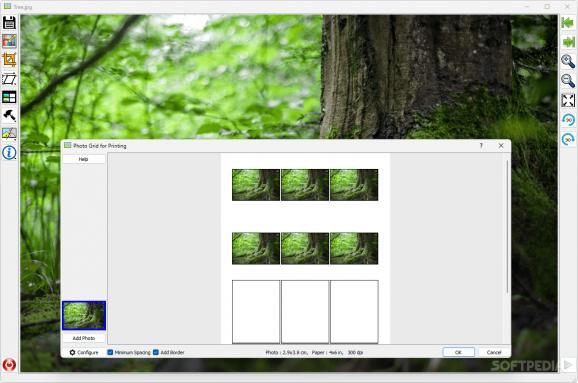Preview, rotate and crop the images of your choice via this open-source application with support for creating automatic photo grids. #Photo editor #Image viewer #Color correction #Photo #Picture #Editor
In the age of digitization, taking the perfect shot with your professional camera is a process that can sometimes be finalized by an editing program meant for touching up and bringing photos closer to your own idealistic version. One such program is PhotoQuick, a comprehensive and handy utility that can mold to your specific needs.
When launched, the app greets users to a straightforward layout that sandwiches the previewed image in the center between two vertical toolbars, thus providing all available functions within your cursor’s reach, while also putting those with mouse-based workflows at an advantage in terms of building the necessary muscle-memory for getting used to each feature’s position.
What characterizes most this particular piece of software is its versatility, attempting to incorporate some unique capabilities alongside the quintessential ones that people have come to expect from a photo editor. Automatic image resizing by DPI, width and height can be useful for ensuring your photos match the aspect ratio specific to the social media platform of your choice.
Those who frequently print their work to create physical photo albums will make good use of the built-in photo collage tool, which supports custom resolutions and page sizes to match the dimensions of your picture frame. Users active in the Human Resources field can benefit from the app’s photo grid generator for printing ID card-styled portrait images.
In order to improve the readability of text or other elements in your photos, brightness and contrast adjustments can be carried out at any point. Moreover, certain extra artistic effects can be applied for use in various projects, from lens distortion resembling a picture shown through a CRT display, noise removal and pencil sketch-type of stylization to text boxes for annotating elements where necessary.
Those in the market for an alternative to Windows’ proprietary photo viewing application may find good use in PhotoQuick’s versatile range of capabilities that stylize, resize and color-correct your pictures without the hassle of convoluted interfaces.
What's new in PhotoQuick 4.19.2:
- Wrongly detected as malware by windows defender while checking for update.
PhotoQuick 4.19.2
add to watchlist add to download basket send us an update REPORT- PRICE: Free
- runs on:
-
Windows 11
Windows 10 32/64 bit - file size:
- 5.5 MB
- filename:
- PhotoQuick-4.19.2.exe
- main category:
- Multimedia
- developer:
- visit homepage
Zoom Client
4k Video Downloader
Context Menu Manager
ShareX
calibre
7-Zip
Windows Sandbox Launcher
IrfanView
Bitdefender Antivirus Free
Microsoft Teams
- IrfanView
- Bitdefender Antivirus Free
- Microsoft Teams
- Zoom Client
- 4k Video Downloader
- Context Menu Manager
- ShareX
- calibre
- 7-Zip
- Windows Sandbox Launcher