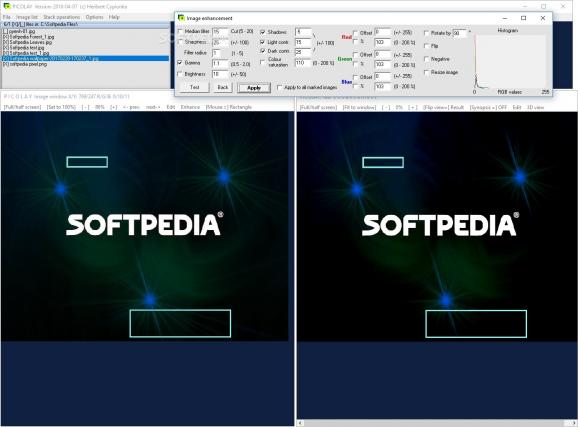Generate 3D holograms and views, correct the focus and enhance the overall albums of photos using this simple and straightforward application. #Adjust contrast #Generate 3D image #Divide RGB #Editor #Hologram #Brightness
Picolay is a lightweight application designed to help you improve pictures, generation MPO files or animated GIF and slideshows from combined stacks of images.
The program comes with a clean and intuitive interface that is comprised of three tabs, namely the main one that allows you to preview the list of files you are working with and two other windows where you can compare the original and the modified pictures. Simply put, you can preview and compare the results of your changes as soon as you hit Apply.
A noteworthy feature of the tool is that it enables you to generate 3D images, proving that you have stacked images and the depth map readily available. Alternatively, you can get up to four separate pictures from a 3D observation with the parallel of crossed eyes effect. Other 3D capabilities worth mentioning include generating holograms, rotation animations and images for viewing angles that can be placed in front or behind the screen.
As far as the editing options you can perform are concerned, then you will be happy to learn that the tool allows you to perform dozens of operations. More precisely, you can adjust sharpness, contrast, color saturation, gamma, adding or subtracting percentages from the RGB channel or generating the negative of the pictures, just to name a few.
At the same time, the tool can repair images with a lack of focus thanks to an advanced stacking option. Consequentially, you can generate sharp and clear pictures by stacking the ones you took in series at sequential focus levels. According to the developer, the stacking is done on the target areas and not on the sharp areas, as it normally happens.
In the eventuality that you need a simple and straightforward tool that allows you perform advanced modifications and enhancement for your picture collection, then perhaps you may consider giving Picolay a try.
Picolay 2024-04-13
add to watchlist add to download basket send us an update REPORT- PRICE: Free
- runs on:
-
Windows 11
Windows 10 32/64 bit
Windows 8 32/64 bit
Windows 7 32/64 bit - file size:
- 9.7 MB
- filename:
- install_PICOLAY_240215.exe
- main category:
- Multimedia
- developer:
- visit homepage
Bitdefender Antivirus Free
IrfanView
calibre
Microsoft Teams
Context Menu Manager
4k Video Downloader
ShareX
Zoom Client
7-Zip
Windows Sandbox Launcher
- Zoom Client
- 7-Zip
- Windows Sandbox Launcher
- Bitdefender Antivirus Free
- IrfanView
- calibre
- Microsoft Teams
- Context Menu Manager
- 4k Video Downloader
- ShareX