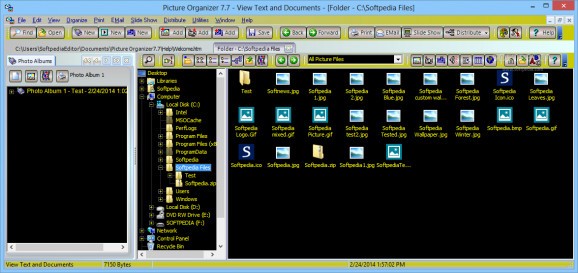Create and manage multiple photos, music, videos and text collections, view and edit images, play the clips and songs, and check the stored documents. #Organize Picture #Image Organizer #Edit Photo #Organize #Organizer #Catalog
Picture Organizer is a feature-rich program designed to help you organize your picture albums, music, movies and text files in separate categories. The app also features slideshow and email functions.
It's wrapped in an approachable yet cluttered interface, consisting of three sections: the album tree, file browser and a detailed list of all the contained items from the selected folder. It's recommended to take your time to learn what each function does.
You have the option to make multiple photo collections and name them to best represent the content. All you need to do is browse the PC for images, choose the ones that you want and drag and drop them into the album.
The same steps are applied to the videos, sounds, music and text files. It's possible to sort the records based on their size, name, group, priority and location.
Pictures can be fitted to the screen, resized, cropped and flipped vertically and horizontally. You can draw shapes over them, add custom text, make corrections (invert, brightness, red-eye, gamma) and apply filters (e.g. emboss, sobel, low pass, blur, edge).
It's possible to generate a slideshow using all the album's images, set the display and transition time, select the effects like cross, fade, wipe, slide, push or expand, and the display size (100, 75, 50).
The utility lets you send and receive emails from your friends. However, you first have to set up a POP3 or SMTP connection. From the settings, you can customize the tool's appearance and text color, set a protection password to keep your data away from prying eyes and back up your database.
To sum it up, Picture Organizer not only lets you store and manage your images but also create music, sound and text document collections. The app comes bundled with a slideshow creator and email client.
What's new in Picture Organizer 7.7:
- SSL support was added to EMail
Picture Organizer 7.7
add to watchlist add to download basket send us an update REPORT- runs on:
-
Windows 8 32/64 bit
Windows 7 32/64 bit
Windows Vista 32/64 bit
Windows XP 32/64 bit
Windows 2K - file size:
- 13.3 MB
- filename:
- PictFile.exe
- main category:
- Multimedia
- developer:
- visit homepage
7-Zip
Zoom Client
Microsoft Teams
4k Video Downloader
IrfanView
calibre
Context Menu Manager
ShareX
Bitdefender Antivirus Free
Windows Sandbox Launcher
- ShareX
- Bitdefender Antivirus Free
- Windows Sandbox Launcher
- 7-Zip
- Zoom Client
- Microsoft Teams
- 4k Video Downloader
- IrfanView
- calibre
- Context Menu Manager