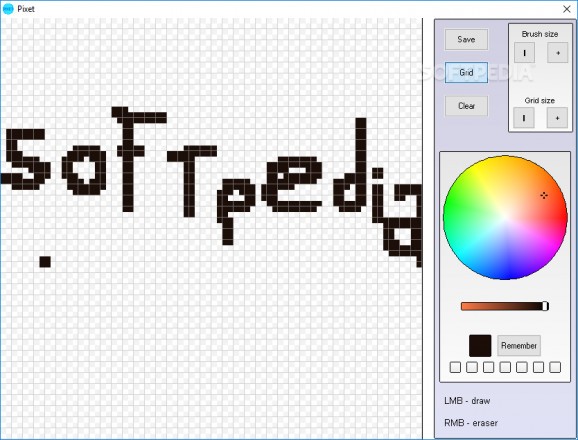Create pixel-based drawings with this lightweight sprite editor that requires no configuration and provides you with a set of rudimentary functions. #Pixel drawing #Sprite drawing #Pixel editor #Draw #Pixel #Sprite
If you are an artist, a game developer or simply interested in pixel art, you probably agree that creating pixel drawings without appropriate software assistance can often be difficult.
Fortunately, nowadays there are many specialized third-party programs that can help you achieve satisfactory results in the situation mentioned above. One of them is Pixet.
This application comes with a simplistic layout that encompasses a few intuitive functions, which can be accessed directly from the main window, without accessing any additional menus.
The canvas is the largest component of the main window, while the adjustments are placed on the side so that you can access them easily. You can find adjustments for brush and grid sizes, a color palette and a bunch of buttons that let you toggle grid visibility, save the resulted image or clear the canvas.
You can use Pixet if you need a simplistic pixel editor since that's exactly what it is. There are no additional functions to it; you just draw pixels on an empty canvas. You can't load a previous project, use a background image or even undo your steps.
If you want to use a certain color for your background, you need to fill the canvas manually. The downside is that the brush tool has a bit of delay, so rapidly moving your mouse while painting the canvas will leave more than a few pixels empty, making it necessary for you to pass them again.
Although the palette tool provided by this application has some free slots that you can use to memorize colors, you can't change a previously recorded entry, as hitting the "Remember" button will occupy a new slot.
Another downside is that you can only record a maximum of 7 colors, and, since it lacks an eye-dropper tool for color sampling, you might end up ruining your project if you can't find the exact color you want to use.
All things considered, Pixet is a rudimentary utility that lets you create pixel-based drawings on your PC. Although its interface is simple and features easy-to-access functions, its palette is not exactly intuitive and it lacks important features such as Undo, Redo, an eyedropper tool and a load button for importing previous (potential unfinished) projects.
What's new in Pixet 1.0:
- Small Improvements
Pixet 1.0
add to watchlist add to download basket send us an update REPORT- runs on:
- Windows All
- file size:
- 3 MB
- filename:
- PixetSetup.exe
- main category:
- Multimedia
- developer:
- visit homepage
Bitdefender Antivirus Free
IrfanView
Windows Sandbox Launcher
Zoom Client
4k Video Downloader
Microsoft Teams
ShareX
calibre
Context Menu Manager
7-Zip
- calibre
- Context Menu Manager
- 7-Zip
- Bitdefender Antivirus Free
- IrfanView
- Windows Sandbox Launcher
- Zoom Client
- 4k Video Downloader
- Microsoft Teams
- ShareX