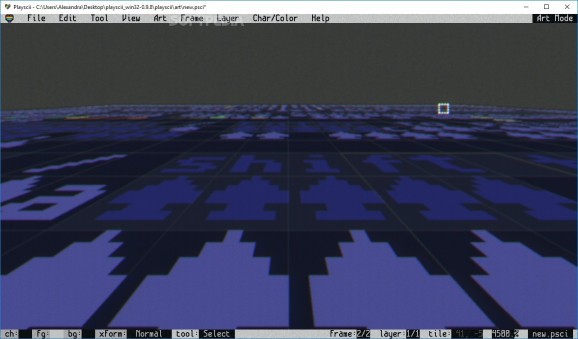Create mini-games, stunning retro art or breathtaking animation you can add to your other projects using ASCII art using this application. #Design game #ASCII art #Game designer #Game #Design #Designer
If you like the allure of old generation computers or typewriters and are a diehard fan of the retro style, then perhaps the idea of creating ASCII art or mini games may have crossed your mind. Playscii is an application designed to help you create games and animations using letters, numbers, punctuations and other ASCII symbols a user-friendly environment.
The setup is quick and uneventful as it entails decompressing the archive in any desired location on your hard drive. The program comes with a clean, old-school interface and features a menu style specific to the early computers, which is a nice touch given the role of the application.
The idea behind the tool is to provide you with an easy-to-use environment for where you can create sprites, images, animation and even mini-games. Whether you want to explore your creativity or develop animations for a game you are working on, you can seamlessly switch from the Art to Game modes.
You will be happy to learn that the utility packs a plethora of tools, including, but not limited to paint, erase, rotate, grab, text along with several brushes.
The app enables you to add frames and layers, so you can create complex artwork or design more appealing characters. On a side note, the app comes with several color pallets, so do not hesitate to browse and select the most suitable one for you.
It goes without saying that the program supports import and export functions, so you can tweak projects that you have been working on. Once completed, you export your art as GIF, ANSI, ENDOM, plain text as well as PNG. Alternatively, you can save your current progress so you can continue later on.
Regardless of whether you are looking to break out of your routine designs, looking for something classic to add to your artwork or want to try your skills at developing mini-games, Playscii packs several powerful tools and hence, can lend you a hand.
What's new in Playscii 0.9.17.1:
- Fixed: changing a document to a tall character set makes it so you can't pan all the way to the bottom of the document until restarting the application.
- Updated Windows and macOS builds to Python 3.9.1 and updated all dependencies to latest versions.
- Removed pdoc (runtime generation of game mode documentation) from Windows and macOS builds. Pre-generated docs are now distributed with these builds. Runtime pdoc generation is still available if you're running from source - if you don't have it installed, it will be greyed out.
- Adjusted automatic documentation generation process for how pdoc works now.
Playscii 0.9.17.1
add to watchlist add to download basket send us an update REPORT- runs on:
-
Windows 10 32/64 bit
Windows 7 32/64 bit - file size:
- 20.5 MB
- filename:
- playscii_win32-9.17.1.zip
- main category:
- Multimedia
- developer:
- visit homepage
Context Menu Manager
calibre
ShareX
Windows Sandbox Launcher
7-Zip
Zoom Client
IrfanView
Bitdefender Antivirus Free
Microsoft Teams
4k Video Downloader
- Bitdefender Antivirus Free
- Microsoft Teams
- 4k Video Downloader
- Context Menu Manager
- calibre
- ShareX
- Windows Sandbox Launcher
- 7-Zip
- Zoom Client
- IrfanView