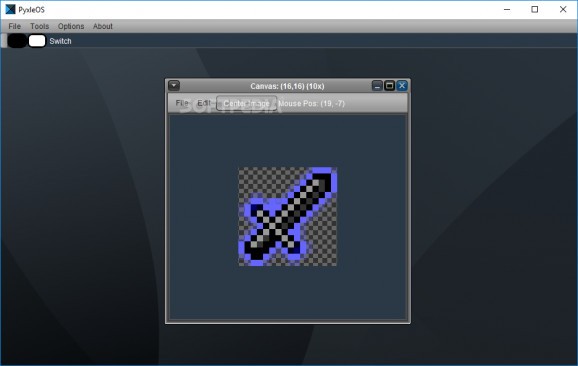Simple, open-source and cross-platform pixel editor for creating icons and other projects, featuring standard drawing tools and a text eidtor #Pixel editor #Pixel art editor #Edit pixel image #Pixel #Editor #Artwork
If you're interested in getting involved in pixel art and are looking for a simple editor to start with, you could try PyxleOS (Pixel Open Source). It's a free-to-use app that comes packed with only the necessary and essential drawing tools for creating pixel images.
The program can be used to design customized icons for your games or applications. However, it doesn't stop here, since the canvas can be set to any size. Photos get exported to PNG format so, if you're planning to produce ICOs, you have to resort to a PNG-to-ICO converter.
PyxleOS was partly inspired by PyxelEdit but developed at a smaller scale. Although it can be technically used to design pixel artwork for tilesets, game levels and animations, it doesn't have any kind of advanced options.
You are equipped with a single drawing tool that fills pixels with color, one at a time (like zooming into Paint at maximum level and drawing with a pencil). Besides setting the canvas' width and height, you can load external images to have a baseline, view the current position of the mouse cursor (x and y coordinates), zoom in, or move with the arrow keys and set the movement step.
Colors can be customized when it comes to the drawing, background, base, selection and text. There is also a built-in text editor that can be used to create simple plain text documents (.txt), independent of the pixel editor.
Because PyxleOS is made with Java, it can be installed on any platform with Java support, such as Linux or Mac. Besides the fact that Java Runtime Environment (JRE) hsa to be installed on your PC, the program doesn't need to be setup, so you can simply double-click the downloaded .jar to reach the main window right away.
Unfortunately, the application hasn't received updates for some time and we're not sure that it's still being developed. It's easy to use by anyone but expert drawing skills are mandatory to be able to create believable pixel art projects, in lack of more advanced features.
What's new in PyxleOS 0.2.7:
- New zooming algorithm (used to be linear and centered)
- Zoom dialog in canvas (Alt+z)
- Re-Done menu. Makes more sense now XD
- Loading images! Up to 800x800 is supported correctly!
PyxleOS 0.2.7 Alpha
add to watchlist add to download basket send us an update REPORT- runs on:
- Windows All
- file size:
- 887 KB
- filename:
- PyxleOS-0.2.7.jar
- main category:
- Multimedia
- developer:
- visit homepage
4k Video Downloader
Zoom Client
7-Zip
Context Menu Manager
Microsoft Teams
ShareX
Bitdefender Antivirus Free
Windows Sandbox Launcher
IrfanView
calibre
- Windows Sandbox Launcher
- IrfanView
- calibre
- 4k Video Downloader
- Zoom Client
- 7-Zip
- Context Menu Manager
- Microsoft Teams
- ShareX
- Bitdefender Antivirus Free