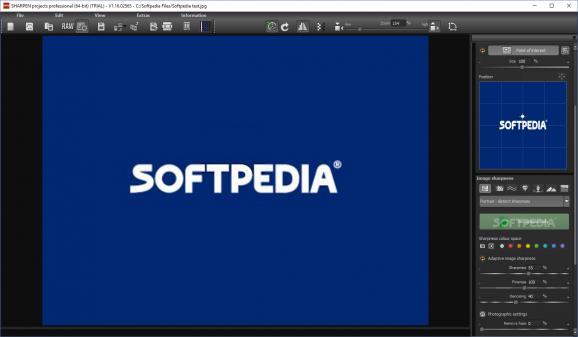Post-process portrait photos so that you can bring out the best facial features, soften the skin and clearing the eyes with this tool #Sharpness filter #Soften skin #Remove blur #Sharpness #Softness #Clear
SHARPEN Projects Professional is an advanced piece of software that is specially designed to help you remove blur for close-up photography, portrait or motion pictures.
Following a forthright setup, you are welcomed by a stylish and elegant interface that features numerous panels that you can dock to any convenient location on your desktop. Advanced users would be happy to learn that they can prepare the photos for post-processing by selecting the desired color space conversion and white balance.
It is worth nothing that the program supports most RAW file formats and that the original photo is not being tampered with during the processing. Moreover, the app enables you to export your projects to Adobe Lightroom, Adobe Photoshop or other third party graphic editors for further tweaking.
You will be happy to learn that the application comes with a plethora of presets that you can apply automatically or customize, in case you are not satisfied with the final result. Among the presets you can use, you can count templates specifically designed for landscapes, portraits, general sharpness, haze and fog, blur and customized samples under the Artwork category.
The program comes with a panel that allows you to compare the before and after pictures from different perspectives. Nevertheless, it would have been useful if the view window was larger so that you can examine the photos more efficiently.
While you can apply the correction to the entire picture, you should keep in mind that you can also select specific locations that need adjustments. You can correct only certain regions by activating the Point of Interest feature from the Settings panel.
Irrespective of whether you are trying to remove motion blur from a wildlife picture or perhaps want to add a wow! effect to a portrait by bringing up the best facial features, SHARPEN Projects Professional could lend you a hand.
SHARPEN Projects Professional 1.19.02653
add to watchlist add to download basket send us an update REPORT- runs on:
-
Windows 10 64 bit
Windows 8 64 bit
Windows 7 64 bit - file size:
- 58.1 MB
- filename:
- SHARPEN-projects-professional-enwinmac-demo.zip
- main category:
- Multimedia
- developer:
- visit homepage
7-Zip
calibre
4k Video Downloader
Windows Sandbox Launcher
Bitdefender Antivirus Free
ShareX
Microsoft Teams
Context Menu Manager
Zoom Client
IrfanView
- Context Menu Manager
- Zoom Client
- IrfanView
- 7-Zip
- calibre
- 4k Video Downloader
- Windows Sandbox Launcher
- Bitdefender Antivirus Free
- ShareX
- Microsoft Teams