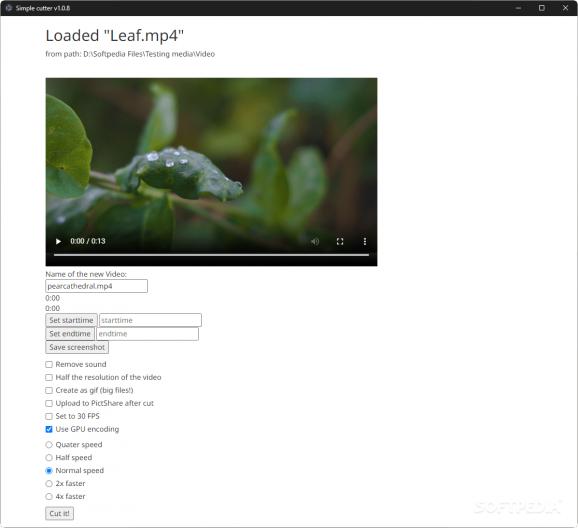An Electron-built video cutter that uses FFmpeg to additionally allow users to modify certain parameters about their video, such as modifying its speed and framerate #Video Cutter #Video Editor #Convert Video #Video #Footage #Cutter
Cutting parts from a video usually doesn’t involve much work, and while at it, users also prefer to make a few other adjustments. There’s no shortage of complex video editing tools, and the same can be said about simpler ones, so try to see where you stand in all of this.
Simple cutter aims to be no more than a program you can use to quickly cut your videos with minimal effort. It is very simple to use, and also provides some additional features thanks to FFmpeg: namely, reducing footage resolution, changing its framerate, as well as its speed, among a few other things.
It’s safe to say that the program wastes no time with niceties. Function precedes all else, and while it is still a simple app at its core, it comes with some functionalities that may be of interest to those who don’t want to over-complicate things.
Upon adding your video, you’ll be able to start cutting it right away. To make it easier, click the Play button, then click the Set starttime and endtime buttons at the relevant sections.
Besides video cutting, the tool is also able to remove sound from your footage, halve its resolution, as well as set its framerate to 30 FPS. The possibility of converting your clips into GIFs is also there, though you should be wary of the file sizes of the resulting files.
Modifying video speed is another option, and if GPU encoding isn’t working well for you, then you also have the option to delegate that task to the CPU. Encoding with my GPU didn’t work too well, so it was nice to have the option to use the CPU instead.
It’s all in the name in the case of Simple cutter: the software is a modest video cutter that also sprinkles in some additional features for a more complete package. The program worked well enough for me, but its toolset may feel rather barren if you’re after something more exhaustive.
What's new in Simple cutter 1.0.8:
- Added screenshot button
Simple cutter 1.0.8
add to watchlist add to download basket send us an update REPORT- PRICE: Free
- runs on:
-
Windows 11
Windows 10 64 bit - file size:
- 159 MB
- filename:
- dta-cutter-Setup-1.0.8.exe
- main category:
- Multimedia
- developer:
- visit homepage
Microsoft Teams
7-Zip
Zoom Client
Bitdefender Antivirus Free
4k Video Downloader
Context Menu Manager
Windows Sandbox Launcher
ShareX
IrfanView
calibre
- ShareX
- IrfanView
- calibre
- Microsoft Teams
- 7-Zip
- Zoom Client
- Bitdefender Antivirus Free
- 4k Video Downloader
- Context Menu Manager
- Windows Sandbox Launcher