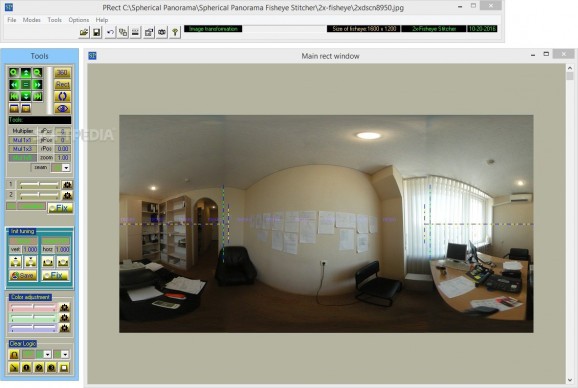Create comprehensive multimedia presentations by stitching up to three fisheye-derived pictures with the help of this useful application #Create Panorama #Spherical Panorama Creator #Photo Stitcher #Panorama #Stitcher #Designer
Although fisheye lenses can be used very creatively thanks to the unique and interesting distortions and effects they bring to your photos, they can also be quite practical when it comes to capturing panoramas.
This said, stitching fisheye-specific photos together in order to create comprehensive panoramas is not something that your average graphic editor can achieve.
Spherical Panorama Fisheye Photo Stitcher is a useful piece of software that boasts a few photo editing capabilities, and, even more importantly, an engine capable of bringing together your spherical pictures in order to create panoramas.
Getting started with the application requires you to firstly undergo a simple installation process subsequent to which, upon first launching the app, you are greeted by the app's parceled user interface.
In just a few words, this app has no main window per se and its interface is comprised of three main, hovering elements.
A vertical toolbar that encompasses all the app's photo editing features, a horizontal top-toolbar that allows you to quickly load and save your projects or undo the latest actions and a 360 spherical viewer.
One of the most important things you should be aware of is the fact that this utility can help you stitch up to three fisheye JPEGs or uncompressed TIFFs. Once your pictures are loaded, you can immediately start fine tuning them with the help of a set of built-in editing tools.
For example, you can add watermarks, change the RGB color adjustment and even sharpen your images.
Despite the fact that it comes with automatic work modes that usually do a fair job at positioning the photos together so that the results looks as natural as possible for the human eye, you can easily take charge and manually tweak the stitching.
Last but not least, you should also know that, once you are happy with the results, the application can export your projects to BMP and JPEG formats.
To conclude, Spherical Panorama Fisheye Photo Stitcher is a basic graphics editor specialized in creating panoramic scenes from extremely wide or fisheye-derived sets.
It must be said that the application is by no means what you would call feature-rich and its interface is sub-par by modern standards but, despite this, the app can be successfully used even by novice users, mainly thanks to its automatic work modes.
Spherical Panorama Fisheye Stitcher 5.05
add to watchlist add to download basket send us an update REPORT- runs on:
- Windows All
- file size:
- 41.4 MB
- filename:
- sp_st_5_05.zip
- main category:
- Multimedia
- developer:
- visit homepage
Microsoft Teams
7-Zip
calibre
Windows Sandbox Launcher
IrfanView
Zoom Client
Bitdefender Antivirus Free
ShareX
Context Menu Manager
4k Video Downloader
- ShareX
- Context Menu Manager
- 4k Video Downloader
- Microsoft Teams
- 7-Zip
- calibre
- Windows Sandbox Launcher
- IrfanView
- Zoom Client
- Bitdefender Antivirus Free