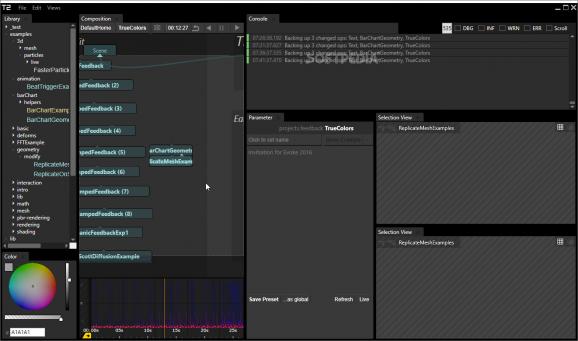Interesting app that allows you to create interactive 3D content and animations and thoroughly tweak it to perfectly tailor your needs by employing your coding skills. #Animation Tool #Create 3D #3D Editor #3D #Animation #Editor
Tooll is a unique and innovative application that takes on the challenging task of providing its users with the perfect environment for creating interactive 3D content and animations while offering a way to customize and refine ideas using coding and graphical programming techniques.
Artists can sketch ideas, blend various presets, tweak the visual design, create complex animations, and edit sequences into small movies.
Straight off the bat, the fact that Tooll allows users to jump from structure to design right into code (C#) is probably the app’s most important and interesting feature. The process is quite streamlined as the app offers an impressive collection of tools building blocks (called operators).
With their help, developers and animators can manipulate images, strings, custom objects. These operators also have parameters that can be animated using key-frame functions. Operators can also be organized into stacks for better readability and debugging. Tooll also allows users to combine operators and expose only certain important parameters.
Animators can also use third-party libraries such as Microsoft Connect, Leap controller, the Oculus Rift. For more in-depth information on how to work with music and sound, operator graphs, operators, keyframes, materials, lighting, shading, and the app’s long list of other functions, artists can check out the app’s Wiki page on GitHub.
Just as one might expect from a complex app such as this, Tooll’s GUI is quite functional, yet not exactly modern-looking. Nevertheless, the default grey-theme works very well with poorly lit work environments.
Another advantage of the GUI is the fact that it’s fully customizable. Artists can effortlessly reposition all the GUI’s elements via intuitive drag and drop gestures.
Taking everything into account, Tooll is an exciting realtime animation application that appeals to a very narrow niche of artists who are looking to get their hands on an app that manages to smoothly combine the best aspects of animation, composing, and coding.
What's new in Tooll 0.3.1:
- Added:
- Value operators show plot curve in selection view
- Hover operator mode
- Added time-scrubbing when hovering over operators
Tooll 0.3.1
add to watchlist add to download basket send us an update REPORT- PRICE: Free
- runs on:
-
Windows 10 64 bit
Windows 8 64 bit
Windows 7 64 bit - file size:
- 978 MB
- filename:
- tooll2-v0.3.1.zip
- main category:
- Multimedia
- developer:
- visit homepage
IrfanView
7-Zip
4k Video Downloader
ShareX
Microsoft Teams
Bitdefender Antivirus Free
Zoom Client
Context Menu Manager
calibre
Windows Sandbox Launcher
- Context Menu Manager
- calibre
- Windows Sandbox Launcher
- IrfanView
- 7-Zip
- 4k Video Downloader
- ShareX
- Microsoft Teams
- Bitdefender Antivirus Free
- Zoom Client