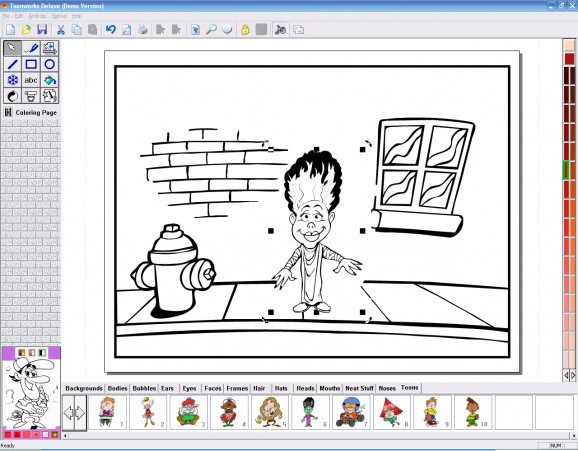Design interesting drawings, using diverse shapes and special effects, insert symbols and objects, to put a unique print on the outputs, as well as create cartoon figures. #Children's drawing program #Drawing applications #Illustration tools #Tools #Illustration #Draw
Toonworks Deluxe is a feature-rich and fun application designed to offer an easy way, to paint color books, and create different cartoon characters, with the aid of various drawing tools.
It's wrapped in a user-friendly and simple interface divided into a working area, and the color palette on the right side of the panel. Different categories, like backgrounds, hats and bodies are displayed at the bottom of the window for quick access, while the painting elements are located on the left. Together with them, comes an interactive man that sends you the corresponding tab, when clicking on a distinctive body part.
You can make a new project such as posters, coloring pages, calendars, greeting cards, or placemats, each coming with a few default templates to choose from, or open an image from the computer. The supported formats are IKE, FIT, BMP, JPG, PNG, TIF and GIF. Toonworks Deluxe includes four tools for sketching and drawing lines, rectangles, and symbols (e.g. glasses, books, phones, numbers, stars). Plus, these components help you add shapes, to any of the current projects.
Their color can be easily changed from the palette, by using the next and back arrows. Other useful functions include the adjusting attributes, such as expand, shrink, rotate to any angle, mirror the image, slant ( i.e. which makes the photo look like it's leaning on a side), as well as align, and different combined sets of objects.
The app has the ability to change the appearance of different elements in the painting, set the color and fill style, along with various skin replacement tints. A few special effects can be applied to the current file, that reshapes the overall image (electrocute, explode, compress, spin, splat, swirl), which can help you create amazing drawings.
While in Munchkin mode, eyes, ears, mouths and faces are chosen as a unit, instead of being individual parts, making it easier for small children to work with them. When in this mode, the Windows toolbar becomes inactive. However, a password needs to be inputted, which you can find in the help document (Ike Software). It may be easily changed from the menu to a custom one.
To sum it up, Toonworks Deluxe is a reliable and entertaining application that comes in handy when you or your children, want to draw and create amusing cartoons or different greeting cards, paint predefined color pages, or insert effects and symbols.
Toonworks Deluxe 1.01
- runs on:
- Windows All
- file size:
- 9.2 MB
- filename:
- td_demo.exe
- main category:
- Multimedia
- developer:
- visit homepage
7-Zip
Zoom Client
Microsoft Teams
Bitdefender Antivirus Free
Context Menu Manager
4k Video Downloader
Windows Sandbox Launcher
ShareX
calibre
IrfanView
- ShareX
- calibre
- IrfanView
- 7-Zip
- Zoom Client
- Microsoft Teams
- Bitdefender Antivirus Free
- Context Menu Manager
- 4k Video Downloader
- Windows Sandbox Launcher