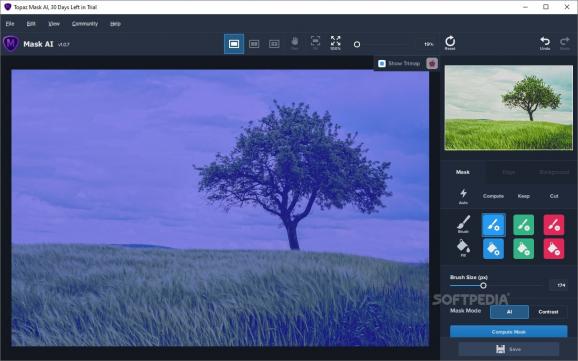Create intricate selections and masks with this application, making sure you never waste too much time with a task as simple and easy-to-achieve as this. #Photo Masking #Photo Selection #Mask Selection #Photo #Selection #Mask
Editing photos is sometimes pretty difficult, especially if you want to achieve perfection. Changing background or separating these from the photographed subjects are the worst type of photo-editing scenarios. While one can't really be blamed for the accumulated frustration when dealing with such situations, there are other solutions to ease the pain of such processes. Topaz Mask AI could be one of those solutions, a smart application that uses algorithms to easily understand what to eliminate and what to keep, all according to your instructions.
The main idea around the separation of subject from background is that it happens with the help of a mathematical algorithm, which calculates based on your instructions what to cut out and what to keep. The question is, how does one point out to the app how to operate? With the use of a three-color system, you'll be in charge of roughly highlighting the objects you want to keep with green and the areas you want deleted with red.
Use the blue color to trace around the edges of the object you want to keep and around the area you don't need. This will accurately tell the app where to stop erasing or deleting your material. It's quite interesting, and it seems to be efficient as well. You'll be done with the editing process in far less time than when using the traditional means of separating the background from any of the subjects in the photo.
Something that makes this program a tad more appealing, when compared to others, is that it includes more useful features that could help complete your editing process. Aside from allowing you to import and add your own background, Topaz Mask AI also allows the user to blur the picture and further perfect it where it's still rough around the edges, and also gives you the opportunity to further transform your final result by flipping it vertically or horizontally and by cutting the new background to maintain aspect ratio.
Topaz Mask AI is an application packed with features that work to your advantage if your final goal is to separate photographed objects or individuals from their corresponding backgrounds. If you're planning to edit photos and want to have a sturdy solution for background removal purposes, then you could give this app a try, provided any free software solution failed to live up to your expectations.
Topaz Mask AI 1.3.10
add to watchlist add to download basket send us an update REPORT- runs on:
-
Windows 10 64 bit
Windows 8 64 bit
Windows 7 64 bit - file size:
- 1.8 GB
- filename:
- TopazMaskAI-Online-Installer.exe
- main category:
- Multimedia
- developer:
- visit homepage
7-Zip
Context Menu Manager
4k Video Downloader
Windows Sandbox Launcher
IrfanView
Microsoft Teams
calibre
ShareX
Zoom Client
Bitdefender Antivirus Free
- ShareX
- Zoom Client
- Bitdefender Antivirus Free
- 7-Zip
- Context Menu Manager
- 4k Video Downloader
- Windows Sandbox Launcher
- IrfanView
- Microsoft Teams
- calibre