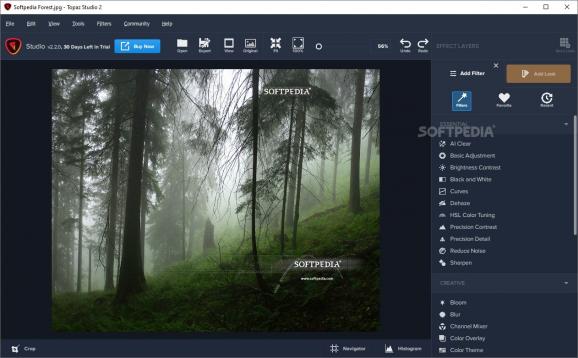This application was created to help users master photo post-processing in an easy and fast manner, without spending too much time watching tutorials or reading instructions #Photo Editor #Photo Post-processing #Photo Editing #Photo #Post-processing #Filter
No matter what type of photographer you are, you must have surely needed, at times, a solid photo post-processing app. Topaz Studio 2 aims to be just that, but whether it manages this is, in the end, up to every particular case. This powerful yet easy to use application could prove to be exactly what you're looking for. With a plethora of features and an easily accessible UI, you're set to process all photos and bring out what's best in all of them.
Editing photos is no easy job, especially if you're a perfectionist and you're always looking to improve your snapshots. Topaz Studio 2 comes to the user's rescue with a huge array of tools, filters, and other layer-based optimization features. How you use and combine these is all up to you. The filters you'll find to be quite accessible, split into three main categories: essential, creative and stylistic. You can blur or add a glow effect to parts of your picture or the whole thing.
Control the exposure or clarity of your photo and play with shadows or highlight certain elements from it. Whatever your final goal, there's a hefty chance you'll be able to reach it with the use of this program and the tools it offers. You can also arrange how you view the edited material, zoom in or zoom out if you want to see a section of it more clearly. Lastly, your filters will be stored in the Recent tab. You can tag those filters you use less often, but really like, as favorite.
While with most apps it's the amount of tools you get that excites users, with this application, owning to the fact that it already contains quite a lot of features, it's the layout that makes a difference. How? Well, all options can be accessed either from the top drop-down menu or from a side panel. In both cases, everything is neatly arranged and ready to be used, right where you'd expect that function to be. For example, options such as adjusting white balance and changing shadow or black levels will intuitively be placed inside the basic adjustment tab.
Topaz Studio 2 is an application that will most likely deliver in both simple and complicated photo-editing jobs. While there are other applications that offer similar functionality, some even without requiring any financial investments, this application manages to guarantee quality for the price it asks. Whether it's worth that price is all up to the user and what one expects from such software.
What's new in Topaz Studio 2 2.3.2:
- New Features:
- Updated UI in various places to match other programs
- Updated the installer to take newer admin fixes
- Updated the in-app updater to use newer system
Topaz Studio 2 2.3.2
add to watchlist add to download basket send us an update REPORT- runs on:
-
Windows 10 64 bit
Windows 8 64 bit
Windows 7 64 bit - file size:
- 28.1 MB
- filename:
- TopazStudio2-Online-Installer.exe
- main category:
- Multimedia
- developer:
- visit homepage
calibre
Bitdefender Antivirus Free
7-Zip
Microsoft Teams
4k Video Downloader
Zoom Client
Windows Sandbox Launcher
Context Menu Manager
ShareX
IrfanView
- Context Menu Manager
- ShareX
- IrfanView
- calibre
- Bitdefender Antivirus Free
- 7-Zip
- Microsoft Teams
- 4k Video Downloader
- Zoom Client
- Windows Sandbox Launcher