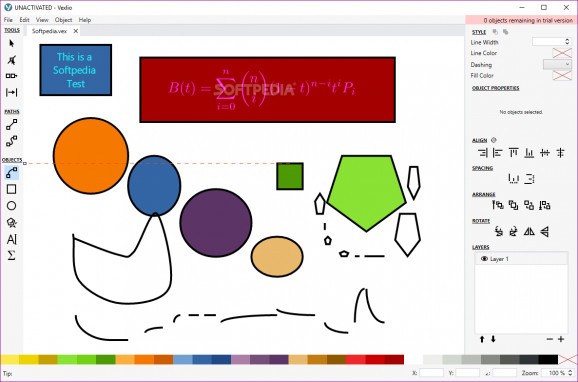Draw diagrams, illustrate complex concepts, add mathematical equations, and export everything to PDF and SVG, all with the help of this useful tool. #Draw Diagram #Graphic Illustrator #Diagram Editor #Illustration #Diagram #Draw
Vexlio is a fairly simplistic yet very well-equipped graphics utility that provides you with all the necessary tools to create technical illustrations or other types of complex concepts.
You can get this app up and running in mere seconds thanks to a typical wizard-based installer which, it's worth pointing out, also offers you the possibility to deploy and run this app on a USB flash drive or any other types of external storage unit.
It may look and feel like a minimalist application, but don't be fooled, as Vexlio is actually more capable that it initially shows. It's not an incredibly feature-packed app, but it does tick all the right boxes when it comes to apps such as this, with attention to detail that will surely make up for an efficient experience.
For example, it boasts a very reactive, clutter-free and very novice-accessible UI, with two well-placed and very functional panels on either side of the drawing area.
The app has the advantage of an "infinite" canvas and a very advanced snapping tool, which allows you to create intricate drawings with without having to worry about doing everything perfectly, making operations like aligning and resizing various objects feel like a walk in the park.
There's also a fairly decent shape library from which you can choose objects like circles, ellipses, rectangles, squares, as well as all types of polygons. It's worth mentioning that the app also benefits from a useful text wrapping feature which helps you enter text inside various shapes without making your life's mission out of arranging it properly.
The features department is suitably completed by a so-called Program Mode (you can create and edit diagrams with the help of Lua code) and the utility's support for complex mathematical and native LaTex equations, which can be scaled to any degree without losing too much sharpness. Last but not least, please note that Vexlio also allows you to export your diagrams to PDF and SVG formats.
To end with, if you're looking for a comprehensive yet seemingly uncomplicated to operate app for diagram and other graphic illustrations design, that also comes with support for LaTex equations and allows you to export your projects to PDF and SVG, then we're fairly sure you won't be disappointed by Vexlio. Quite the contrary.
What's new in Vexlio 1.2.2:
- New: Add new snap-to-grid setting. Enable the grid in the Snapping menu, and change the grid size in the Drawing Properties dialog.
- New: Add left, center, and right-justify buttons for text alignment.
- Fix not being able to save program mode drawings in an error state (e.g. with a syntax error).
Vexlio 1.2.2
add to watchlist add to download basket send us an update REPORT- runs on:
-
Windows 10 32/64 bit
Windows 8 32/64 bit
Windows 7 32/64 bit - file size:
- 9.3 MB
- filename:
- vexlio-setup-x86-1.2.2.exe
- main category:
- Multimedia
- developer:
- visit homepage
4k Video Downloader
Bitdefender Antivirus Free
ShareX
Windows Sandbox Launcher
IrfanView
calibre
Zoom Client
Microsoft Teams
Context Menu Manager
7-Zip
- Microsoft Teams
- Context Menu Manager
- 7-Zip
- 4k Video Downloader
- Bitdefender Antivirus Free
- ShareX
- Windows Sandbox Launcher
- IrfanView
- calibre
- Zoom Client