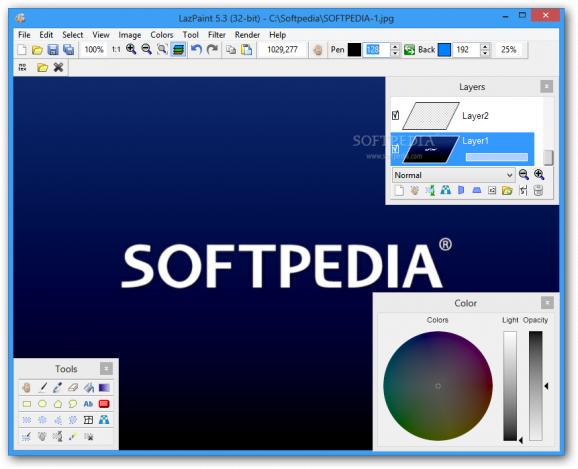Graphic editor that supports layered bitmaps and 3D files, various filters and rendering modes, image resampling, layer management, color adjustments, and drawing tools like pen, color picker and eraser. #Image editor #Edit picture #Draw shape #Editor #Edit #Draw
X-LazPaint is a lightweight Windows application based on the Lazarus programming environment that helps with creating and editing images, including layered bitmaps and 3D files.
The program is designed as the portable counterpart of LazPaint, an open-source tool that makes use of the BGRABitmap library for drawing various objects.
X-LazPaint doesn’t overwhelm you with tons of settings. It actually makes a lot of room for the drawing process and integrates several floating panels that are responsible for providing access to layers, drawing tools, and color adjustments.
You can move the small panels to the desired place on your desktop or hide them. On the downside, you cannot integrate them within the working environment and resize them, except for the layers panel.
Photos can be added using the drag-and-drop support or built-in browse button. You may import pictures from BMP, GIF, ICO, JPEG, PCX, or PNG file format, as well as add layered images (LZP, ORA, PDN). 3D objects may be imported from OBJ file format.
The edited files can be exported to LZP, ORA, BMP, JPG, XPM, PNG, PCX, or other file format. A new image can be created with a custom size.
You can make use of several selection tools, namely rectangle, ellipse, polygon, curve, pen or magic wand. The selections can be moved or rotated to different angles, and you may also zoom in or out of the pictures.
X-LazPaint allows you to crop to the selection, flatten the image, flip or rotate the file to different angles, remove transparency, resample, as well as undo or redo your actions. The tool supports multiple layers and helps you assign a name to each one, move, rotate, flip, merge, remove, or duplicate them, and import layers from photos.
The application lets you apply several colors tweaks, namely colorize or normalize, shift colors, use grayscale, linear negative or negative effects, as well as modify the lightness and intensity.
X-LazPaint lets you work with several drawing tools, such as pen, color picker and eraser, insert rectangles, ellipses, polygons, and curves, fill in areas with different colors, apply gradient effects, create shaded shapes, insert custom text messages, use a deformation algorithm, and embed textures.
The program gives you the option to try on different filters, such as radial or motion blur, pixelate, sharpen, smooth, emboss, and twirl. There’s also support for different rendering modes, like water, wood, stone, marble, and camouflage.
X-LazPaint hosts several drawing tools, filters and rendering modes, enough to keep you occupied while drawing. The clean feature lineup makes it ideal for rookies and professionals alike.
X-LazPaint 5.6 [rev3]
add to watchlist add to download basket send us an update REPORT- runs on:
- Windows All
- file size:
- 2.6 MB
- main category:
- Multimedia
- developer:
- visit homepage
Context Menu Manager
Zoom Client
4k Video Downloader
Bitdefender Antivirus Free
7-Zip
IrfanView
Microsoft Teams
calibre
ShareX
Windows Sandbox Launcher
- calibre
- ShareX
- Windows Sandbox Launcher
- Context Menu Manager
- Zoom Client
- 4k Video Downloader
- Bitdefender Antivirus Free
- 7-Zip
- IrfanView
- Microsoft Teams