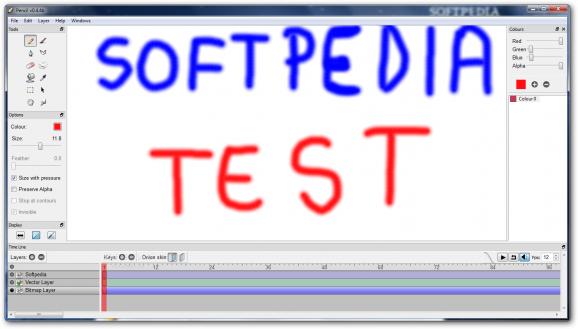Create drawings and bring them to life through multiple bitmap, vector, and sound layers, and export your creation as different movie, Flash, or image sequence files. #Animation drawer #Draw animation #Create animation #Draw #Paint #Animation
With technology constantly evolving, and this means software components as well, creation tools are now accessible to individuals of all levels of experience. For instance, X-Pencil allows you to draw animations, save frames on a timeline, and export under different animated file formats.
For starters, this is the edition of Pencil which skips you the time and effort needed to go through a setup process to ensure functionality. As such, it can be easily carried around on a thumb drive, and used on other computers besides your own. Moreover, registries are not a dependency, so you can rest assured that the PC you use it on doesn’t get affected in any way.
The workspace is pretty well organized, with a large canvas where you can draw all elements to animate, side panels to pick shapes, brushes, and adjust colors, as well as a timeline to perfectly time all frames for a smooth transition, and flawless animation effect.
Using a range of drawing tools like pencil, brush, pen, polyline, area fill, and color picker, you need to define your animation frame by frame. Pictures can also be imported for more variety, or simply to have a cool background for your animations. Moreover, smooth transitions can be obtained by using the curve adjustment tool.
There are four different layer types, but you can add more of the same type to ease your work, and not to accidentally edit parts on an existing one. By default, bitmap and vector layers are added, but you can also include a camera, and sound layer.
Each frame represents a key, which you need to insert in the timeline after every major, or minor change. Layers can be renamed, or made temporarily invisible for a more comfortable experience.
The number of frames per second is set by simply writing down the value of interest. You can initiate continuous playback, and even edit as the animation plays. Export options allow you to save your new animation as MOV clip, SWF/Flash file, X-Sheet, or picture sequence you can later on bundle in a GIF animated file.
Taking everything into consideration, we can say that X-Pencil is a lightweight, easy to use drawing environment which offers the possibility to animate your sketches. It can take a little time and effort though, since every frame needs to be manually manipulated, but the intuitive set of controls, as well as variety of export options make it worth a try in the end.
What's new in X-Pencil 0.4.4b [rev1]:
- changed the way documents are saved: vector graphics are now saved in separate xml files. Saving files now rewrites only the changed images. Attention: Pencil 0.4.3b will not open the new document format 0.4.4b.
- autosave option.
- vector graphics file (.vec) can be imported at specific frames
- improved the brush in bitmap mode. Introduced "preserve alpha" and "stop at contour" options.
X-Pencil 0.4.4b [rev1]
add to watchlist add to download basket send us an update REPORT- runs on:
- Windows All
- file size:
- 5.6 MB
- main category:
- Multimedia
- developer:
- visit homepage
4k Video Downloader
Microsoft Teams
Context Menu Manager
7-Zip
IrfanView
Bitdefender Antivirus Free
Windows Sandbox Launcher
calibre
Zoom Client
ShareX
- calibre
- Zoom Client
- ShareX
- 4k Video Downloader
- Microsoft Teams
- Context Menu Manager
- 7-Zip
- IrfanView
- Bitdefender Antivirus Free
- Windows Sandbox Launcher