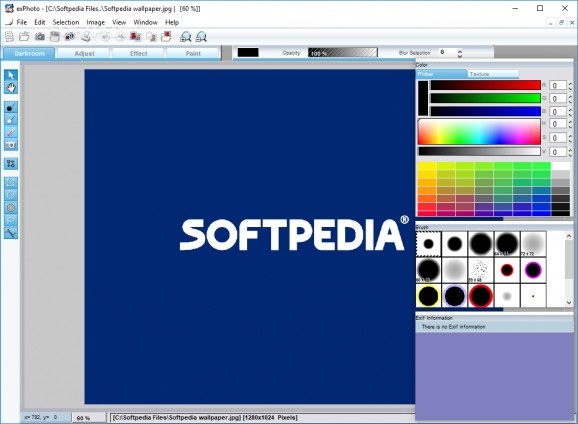A photo editor and correction software utility that comes with various image enhancing and fine adjustment tools, color palettes, brushes, and more. #Photo editor #Graphics editor #Color adjustment #Editor #Color #Effect
Designed to accompany the flagship product of its developer (Pixia), exPhoto provides an image editor that features various retouching and fine adjustment tools. While not as rich in functionality as complex graphic processing applications, it sports a generous array of effects and paint tools ready to help you enhance pictures and give them a personal touch.
Upon startup, the main window loads a few toolboxes by default, including the color picker and the texture library, along with the brush selector and the EXIF information reader. Overall, the interface might seem a bit outdated as far as design is concerned, and that impression might be preserved once you start browsing through the available tools.
There are four tabs to browse in the main window. The so-called Darkroom enables you to tamper with the color temperature and apply camera effects or trim the photo. Additional tools are available in the "Adjust" section, which allows you to change the picture's layout and view mode with lens and modification adjustments. You are also free to experiment with different values for the RGB, the picture's brightness, its contrast, and vividness.
exPhoto brings to the table a series of effects that enable you to enhance the appearance of the loaded picture. It also comes with image synthesis capabilities, a collection of materials, a histogram viewer, and support for multiple layers.
Thanks to the assortment of paint tools, you can have fun using various types of brushes, blur and rub tools. ExPhoto enables you to overlay a text box anywhere on your photo. In other words, it features text watermarks.
The rich editing and painting toolbox of exPhoto makes it worth a try. Although its looks could be enhanced to match more modern trends, the working environment is accessible, keeping all the options within reach. All the tools open in new windows to allow change previewing, which might be a bit annoying. Nevertheless, this is also an issue related to the interface, and not the application's functionality.
exPhoto Rel. 1 Build 201804290904
add to watchlist add to download basket send us an update REPORT- runs on:
-
Windows 10 32/64 bit
Windows 8 32/64 bit
Windows 7 32/64 bit - file size:
- 22.4 MB
- filename:
- exphoto_setup.exe
- main category:
- Multimedia
- developer:
- visit homepage
7-Zip
Bitdefender Antivirus Free
Zoom Client
Windows Sandbox Launcher
IrfanView
calibre
4k Video Downloader
ShareX
Context Menu Manager
Microsoft Teams
- ShareX
- Context Menu Manager
- Microsoft Teams
- 7-Zip
- Bitdefender Antivirus Free
- Zoom Client
- Windows Sandbox Launcher
- IrfanView
- calibre
- 4k Video Downloader