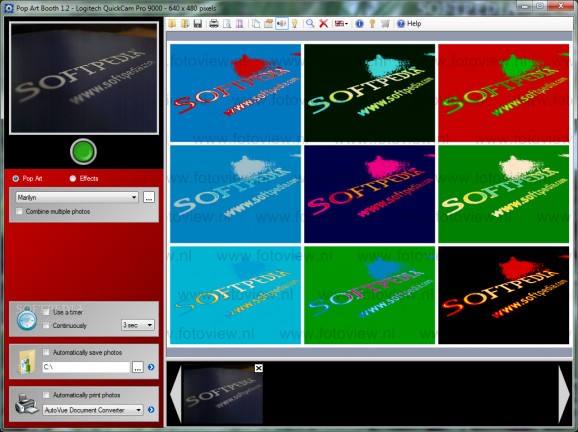Turn your computer into a photo booth, set a timer and take shots with a connected webcam with a large variety of customizable effects you can apply. #Photo effect #Photo editor #Enhance photo #Effect #Edit #Photo
Taking pictures has become a common activity most individuals do to express themselves. This is encouraged by the majority of devices equipped with powerful cameras and various editing apps. Dedicated to computer use, Pop Art Booth comes as an easy and fun method to turn your computer into a photo booth with a connected webcam.
Once you run the application, your webcam is automatically detected and you can see this because of an integrated preview section, with real time feedback. Attached to the same panel you find a set of controls and options that are all you need to add a personal touch to your photos. The rest of the space is dedicated to editing and displaying the picture library.
The overall process is simple. When you think the moment is right, pressing the space bar is enough to capture an image which is automatically added to the library. There's also the possibility to configure a timer and even have shots automatically taken at a specific time interval.
For an enhanced experience, the application lets you choose a default folder to automatically save your pictures. On the other hand, you can save photos individually to other paths. If you happen to have a printer connected, there's a feature to directly print photos according to page and printer setup.
Not only this, but the application puts a wide variety of customizable effects at your disposal. These come either as presets or by manually choosing type and related options. Regardless of your choice, a thorough set of customization options are at your disposal, with a preview section split into two panels to view adjustments.
A neat advantage is that you can apply these effects to external photos as well. In this regard, you can import some of the most commonly used formats like JPG, GIF, PNG, BMP, TIF and ICO. The same number of options are available when it comes to exporting, with additional options for quality.
All things considered, we can safely state that Pop Art Booth is an entertaining application that can be used with a connected webcam to take pictures and enhance them with an impressive array of customizable effects. Practicality is increased by the neat support for external images, export options, as well as the possibility to schedule shots so effort is minimum.
Pop Art Booth (formerly Party Booth) 1.2
add to watchlist add to download basket send us an update REPORT- runs on:
- Windows All
- file size:
- 18.8 MB
- filename:
- PopArtBooth.msi
- main category:
- Multimedia
- developer:
- visit homepage
Microsoft Teams
calibre
Windows Sandbox Launcher
Bitdefender Antivirus Free
7-Zip
IrfanView
Context Menu Manager
4k Video Downloader
Zoom Client
ShareX
- 4k Video Downloader
- Zoom Client
- ShareX
- Microsoft Teams
- calibre
- Windows Sandbox Launcher
- Bitdefender Antivirus Free
- 7-Zip
- IrfanView
- Context Menu Manager