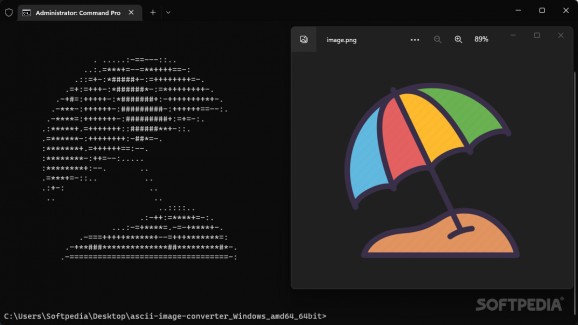Transform digital images into selectable text mosaics powered by ASCII characters through this open-source terminal-based utility. #ASCII converter #Image transformer #Text mosaic #ASCII #Converter #Image
With the latest display technology pushing the boundaries in almost every single way, some tech enthusiasts overwhelmed with nostalgia like to craft a window towards times long gone. One such way of doings so is through ASCII Image Converter, a versatile application that turns pictures and GIFs into selectable text that can qualify as another form of art.
Thanks to the program’s portable format and lightweight memory footprint, it can be easily added to USB flash drive-powered on-the-go setups without going through additional installation wizards. Moreover, since the app itself is a command line tool, users have the liberty of picking a terminal program that they are familiar with, instead of being forced to get accustomed to a particular interface.
Usage is relatively straightforward and easy to carry out for those with keyboard-based workflows, since the conversion process can begin through a simple command followed by the path of the target image, thus sparing users from manually dragging and dropping pictures. For a faster recognition process, one can simply bring the photo in the same folder as the executable and type its name, instead of the whole path.
Alternatively, the program has support for links as well, which means you can skip downloading the target image to disk, if deemed unnecessary. Unlike other similar programs, this converter can output colored versions of ASCII renditions for a higher degree of realism and fidelity to the target image.
Apart from being able to transform multiple pictures at the same time for automation purposes, ASCII Image Converter has support for short GIFs, giving users the possibility to create retro-style logo animations or video renditions that can be used as cover art for a DOS-based game library.
Whether you want to turn reaction images, emojis or GIFs into selectable text that can be pasted in the instant messaging client of your choice, or you wish to experience a nostalgic slice of the DOS-era, ASCII Image Converter can breathe new life into your favorite pictures by transforming them into interesting mosaics through a language that only terminals seem to understand.
What's new in ASCII Image Converter 1.13.1:
- Changes:
- Restricted bin piping on cli to a special character "-"
ASCII Image Converter 1.13.1
add to watchlist add to download basket send us an update REPORT- PRICE: Free
- runs on:
-
Windows 11
Windows 10 32/64 bit - file size:
- 4 MB
- filename:
- ascii-image-converter_Windows_amd64_64bit.zip
- main category:
- Multimedia
- developer:
- visit homepage
4k Video Downloader
ShareX
Zoom Client
7-Zip
IrfanView
Microsoft Teams
Windows Sandbox Launcher
calibre
Bitdefender Antivirus Free
Context Menu Manager
- calibre
- Bitdefender Antivirus Free
- Context Menu Manager
- 4k Video Downloader
- ShareX
- Zoom Client
- 7-Zip
- IrfanView
- Microsoft Teams
- Windows Sandbox Launcher