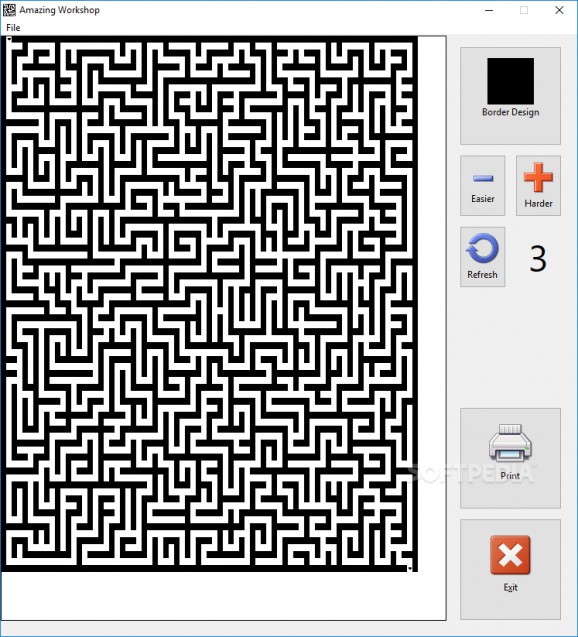Effortlessly generate and print either simple or extremely-intricate mazes by relying on this user-friendly and lightweight application. #Create Maze #Maze Designer #Print Maze #Maze #Builder #Labirynth
Usually associated with one's childhood, mazes are somewhat interesting multicursal puzzles that require you to choose a path and a direction in order to find your way from an entrance to an exit point.
Amazing Workshop is a user-friendly and fairly lightweight piece of software that makes it as straightforward as possible for you to generate and print mazes of various difficulties.
To get this maze creation application up and running, you are required to undergo a simplistic and typical wizard-based installation process. Once launched, the app greets you with its unimpressive yet intuitive, run-of-the-mill user interface.
Regardless of which mode you go for (Basic and Pro), working with this app always feels like a walk in the park, it's that simple. As expected, the Basic mode offers you few choices regarding maze versatility but, even so, you do get to choose the maze difficulty level via two separate buttons. You can also have a go at various border designs, print the maze, as well as set the print limit from the Preferences menu.
Opt for the Pro mode, and you're provided with a few extra features aimed at making the mazes a bit more challenging. For example, you can change the distance between the borders, both horizontally and vertically, change the position for the end of the maze, choose the maze color, as well as save your projects as BMP files. Please note that an app restart is required after switching between modes.
Taking everything into account, Amazing Workshop is a useful application that does its job rather well. Sure, a bit more "feature diversity" would have been nice, but it's not like there are tons of apps for creating mazes out there or a benchmark app, for that matter.
Amazing Workshop 1.1.0
add to watchlist add to download basket send us an update REPORT- runs on:
-
Windows 10 32/64 bit
Windows 8 32/64 bit
Windows 7 32/64 bit
Windows Vista 32/64 bit
Windows XP - file size:
- 17.9 MB
- filename:
- AmazingWorkshopWin.zip
- main category:
- Multimedia
- developer:
- visit homepage
Windows Sandbox Launcher
IrfanView
Zoom Client
calibre
ShareX
4k Video Downloader
Microsoft Teams
Context Menu Manager
7-Zip
Bitdefender Antivirus Free
- Context Menu Manager
- 7-Zip
- Bitdefender Antivirus Free
- Windows Sandbox Launcher
- IrfanView
- Zoom Client
- calibre
- ShareX
- 4k Video Downloader
- Microsoft Teams