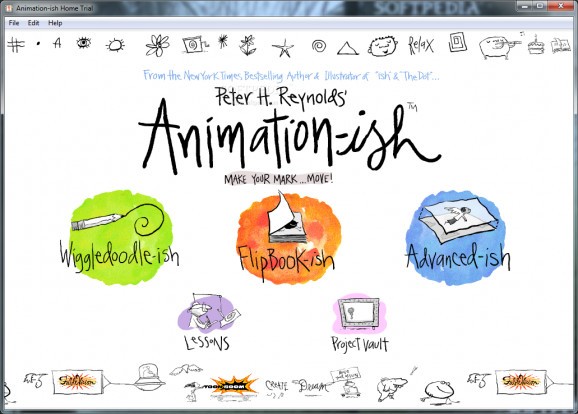A powerful and intuitive software that helps you build animations from scratch using various drawing tools that meet the requirements of rookies and professionals alike #Doodle Creator #Animate Text #Text Animation #Doodle #Animation #Animate
Animation-ish is a professional program produced by one of the top leaders in the animation software, Toon Boom Animation Inc., which bundles a rich-featured set of editing tools for helping you design high-quality animations.
The fun and interactive layout makes it an ideal tool for all types of children, regardless of their experience level, and encourages them to express their creativity and explore the animation world through an inspirational approach.
It features three built-in drawing modes, namely Wiggledoodle-ish, Flipbook-ish, and Advanced-ish, each one built specifically for different types of users.
If you are new to the drawing field, you can check the first mode, Wiggledoodle-ish, for building a basic animation with three frames.
The second level is designed for creating more complex animations using as many frames as you want, rearranging the frame sequence, performing basic editing operations (cut, copy, paste), and changing the speed of the animation.
Last but not least, the Advanced-ish level bundles several powerful tools for creating an animated character and landscape.
You can start by drawing a sketch in one of the first two modes, save it as a template, and use it in Advanced-ish for completing your work with advanced features.
There are several basic drawing tools that are there to help you erase parts of the design, fill in areas with different colors, trace lines and bring characters to life with a brush, pick the size of the brush, as well as grow, shrink, or rotate your marks.
What’s more, you can undo or redo your actions, add a background image (e.g. FPIX, GIF, PNG, PSD, TIFF, BMP, TGA), play or pause the animation, activate the loop function, view the outline of the previous frame’s drawing, and change the pressure sensitivity of your brush stroke.
When it comes to advanced drawing capabilities, the tool lets you use the timeline feature for analyzing the way you are building the animation sequence frame by frame, pause an image for one or more frames, duplicate or delete frames, insert keyframes, and move the drawing from one part of the screen to the other with the “Transform” tool.
Other notable characteristics included in this app are represented by the possibility to export the project to SWF, MOV, AVI, or DV file format, or save it as sequence of images, access the built-in lessons for getting a comprehensive insight on how to use all program’s features, as well as check the saved projects and examples in The Project Vault panel.
Animation-ish proves to be a reliable animation utility that provides excellent output results and is quite friendly with system resources.
Animation-ish 1.2 Build 1.2.12841
add to watchlist add to download basket send us an update REPORT- runs on:
-
Windows 7 32/64 bit
Windows Vista
Windows XP - file size:
- 136 MB
- filename:
- Animationish-win-trial.zip
- main category:
- Multimedia
- developer:
- visit homepage
7-Zip
Windows Sandbox Launcher
Bitdefender Antivirus Free
Context Menu Manager
4k Video Downloader
Microsoft Teams
IrfanView
ShareX
Zoom Client
calibre
- ShareX
- Zoom Client
- calibre
- 7-Zip
- Windows Sandbox Launcher
- Bitdefender Antivirus Free
- Context Menu Manager
- 4k Video Downloader
- Microsoft Teams
- IrfanView