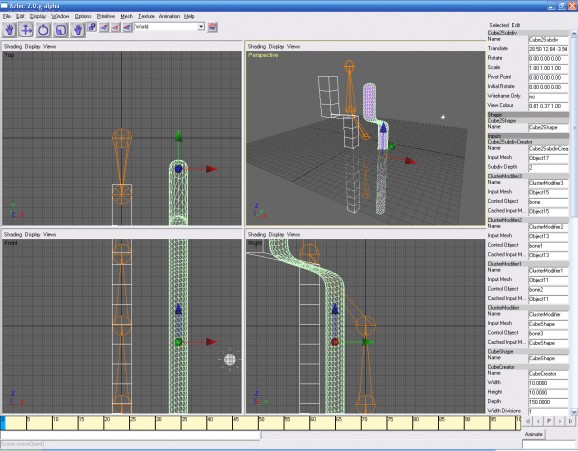Aztec is a 3D Modelling and Animation tool that is intended to provide a decent set of tools for use in the Game development. #3d modelling #Animation tool #Game development #3d #Modelling #Animation
Aztec is a 3D Modelling and Animation tool that is intended to provide a decent set of tools for use in the Game development process.
What's New in This Release:
■ Fixed the ; [ ] ' key handing so they work properly, and fixed the definition for [ and ], so they are brackets, and not braces. (Phillip) ■ Allowed the view updating to be enabled/disabled while doing things. This stops the flickering and slow updating when selecting objects and things like that. (Phillip). ■ The obj translator now correctly loads polygons. (Phillip) ■ Added in some default shortcut keys. See the readme for the details. (Phillip) ■ Fixed the clipping planes a bit so they clip much closer. Heaps better for tiny models. (Phillip) ■ Menus no longer fade in and out, makes things a bit faster. Bug 803183 (Phillip) ■ Fixed compilation with VS.Net 2003. (Phillip and Xander) ■ Added in a default organisation for some functions. (Phillip) ■ The plane now has default uv coordinates. (Phillip) ■ Fixed so the multisplitter maximises the correct viewport all the time. (Phillip) ■ Added in Win32 Tool window support, so option windows and new views are all tool windows. These don't clutter up the taskbar, and will stay on top of aztec so you can keep using them. Feature 800146. (Phillip) ■ Added in Mouse Wheel support to the Abstract GUI classes. Made the 3D and graph views respons correctly to the mouse wheel. Feature 798753 (Phillip) ■ The camera zoom tool now zooms more accurately when close up in a perspective view. (Phillip) ■ Finally got zoom to fit selection, and zoom to all to work properly in perspective and orthographics views. Feature 633980 (Phillip). ■ Fixed up the GUI classes a bit. Listeners now live in the base abstract GUI classes. For javascript, The standard way to add listeners to a component is now with the addListener() method now. That will handle any default behaviour, such as clicking, chacking. For speical behaviors, it is still add[behaviour]Listener(). (Phillip) ■ Moved the build direction so it is completely out of the CVS area, and fixed up the batch files that produce a release kit. (Phillip) ■ Fixed the undoing of face and edge selections. bug_801010 (Phillip) ■ When toggling a viewport so it is fullscreen, it uses the viewport that the mouse was last under, rather than the current viewport. This makes the workflow that little bit better. bug_800850 (Phillip) ■ When changing component modes, the tool is automatically changed to the select tool. Not doing that was causing too much confusion. (Phillip) ■ Made it so edges are unselected when they are hidden. bug_801008 (Phillip) ■ Fixed collapseVertices() so it does the right thing now. This makes the Weld Vertices aztec2 functionality work properly. Distance based welding still isn't working. (Phillip) ■ Also cleaned up up a few mesh related things, and made MAnimMesh store its data in a vector, rather than in an array. (Phillip) ■ Improved edge divide so it creates edges between newly created vertices. (Phillip) ■ Added in a slide edge tool, so edges can be moved around, but constrained to their local shape. (Phillip) ■ Made it so the scene doesn't have the two lights by default. Bug 798761 (Phillip) ■ Made it so edge loop selects connecting open edges in that situation. Bug 793101 (Phillip) ■ Right clicking now cancels the current tool if it is in the middle of doing something. The MToolType::inProgress() method was added to facilitate this. This is feature request 797998. (Phillip) ■ The quick slice tool now behaves itself while doing things in the middle of a quick slice. Fixes bugs 796472 and 797999. (Phillip) ■ Fixed solid chamfer of T intersections. Bug 798087 (Phillip) ■ Fixed solid chamfer so it converges on the greatest allowable chamfer distance much more easily. Bug 798088 (Phillip) ■ Added in support for duplicating objects. No options for instancing or anything else as yet. (Phillip) ■ Added javascript support for the MTabbedContainer and also for MGridLayouts. (Phillip) ■ Added a MTabbedContainer gui component for having tabbed dialogs, toolbars and whatever else. (Phillip)
Aztec 2.0g
add to watchlist add to download basket send us an update REPORT- runs on:
- Windows All
- file size:
- 2.4 MB
- filename:
- aztec-win32-2.0.g-alpha.zip
- main category:
- Multimedia
- developer:
- visit homepage
Zoom Client
IrfanView
Windows Sandbox Launcher
7-Zip
calibre
Bitdefender Antivirus Free
4k Video Downloader
ShareX
Context Menu Manager
Microsoft Teams
- ShareX
- Context Menu Manager
- Microsoft Teams
- Zoom Client
- IrfanView
- Windows Sandbox Launcher
- 7-Zip
- calibre
- Bitdefender Antivirus Free
- 4k Video Downloader