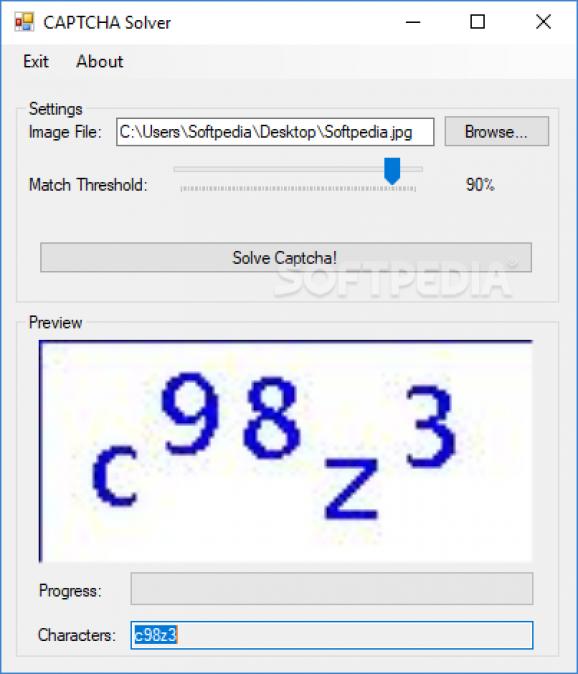A comprehensive application that displays a user-friendly interface and enables you to solve captcha codes with just a few clicks. #Decode image #Decipher random string #Code revealer #Captcha #Solver #Solve
Captcha codes or ‘Completely Automated Public Turing test to tell Computers and Humans Apart’ is a special code that is used to make text indecipherable to computers. These codes can successfully be used to prevent bots from creating free accounts, sending spam messages and collecting personal information.
Captcha are essentially made to be eligible to computers but in some cases they can be difficult to read even by you. CAPTCHA Solver is a lightweight application that is especially created to help you decipher these codes. To be able to identify and display the codes, the application uses technique similar to OCR, optical character recognition.
Solving a captcha with this application is a very easy task. You first need to download the code onto your computer in an image format that you can load into the application. This is no problem since most codes are added to websites in JPG format. After that the image is loaded, you set a threshold level, click ‘Solve Captcha’ and the application does the rest.
The threshold setting enables you to determine the similarities between the letters and numbers that exist in the captcha image with those in the trained images. This greatly helps you improve the speed at which the application can solve the code. But you should be aware that a low threshold can result in some letters matching, such as ‘m’ and ‘n’.
CAPTCHA Solver is also fitted with what you can call a learning mechanism. You are able to train it to recognize characters. To do so, any character or number that is not identified during the initial scan, is exported to an ‘unmatched’ directory from where you can move it to the folder that corresponds to the letter. From that point on, when the initially unidentified character reappears, the application is able to scan it properly.
CAPTCHA Solver is designed to handle simple captcha codes which chances are, you can decipher yourself. On the other hand, if you take the time to ‘teach it’ more complex codes then it becomes a practical application.
What's new in CAPTCHA Solver 1.1 Beta:
- Added: Reporting of output to user in report at end of solve.
- Added: Progressbar
- Added: Ability to solve larger images more effectively
CAPTCHA Solver 1.1 Beta
add to watchlist add to download basket send us an update REPORT- runs on:
-
Windows 10 32/64 bit
Windows 8 32/64 bit
Windows 7 32/64 bit
Windows Vista 32/64 bit
Windows XP 32/64 bit - file size:
- 116 KB
- filename:
- CAPTCHA Solver.zip
- main category:
- Multimedia
- developer:
Bitdefender Antivirus Free
ShareX
Windows Sandbox Launcher
Zoom Client
Microsoft Teams
Context Menu Manager
4k Video Downloader
IrfanView
calibre
7-Zip
- IrfanView
- calibre
- 7-Zip
- Bitdefender Antivirus Free
- ShareX
- Windows Sandbox Launcher
- Zoom Client
- Microsoft Teams
- Context Menu Manager
- 4k Video Downloader