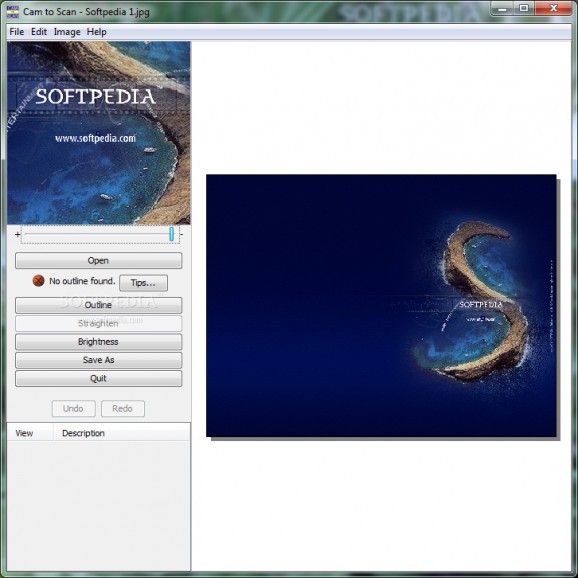Editor that features enhancement, optimization, and extra parameters that are meant to help you alter a bunch of photographed documents #Edit photo #Photograph document #Image editor #Edit #Editor #Photograph
Cam to Scan Lite is an image correction tool that enhances pictures quickly and optimizes large amounts of photographed documents via a streamlined editing process.
This photo editing app won't overwhelm you with lots of options and editing parameters crammed in a restrictive GUI. Cam to Scan could use a bit more features if it is to become a universally applicable app. However, considering what it's meant to do at the moment, Cam to Scan does it relatively well, but it does have some obvious limits.
There isn't a lot Cam to Scan can do regarding photo manipulation, except rotating photos, cropping automatically an object outline, and enhancing the picture brightness. Obviously, we must remember this is an app that automatically enhances and optimizes tens of pictures which contain photographed book pages so, in theory, advanced editing options shouldn't be mandatory needed.
Cam To Scan doesn't work great with low resolution pictures, nor does the Outline feature have great precision, so optimizing tens of pictures containing book pages automatically might pose a risk of having your pictures chopped the wrong way. Also, the automatic color correction might ruin your images, if the pictures are taken in low light, since Cam to Scan will automatically tend to amp up the contrast and lighting of a photo, producing overexposed pictures.
Cam to Scan is great only if you follow some very strict conditions listed in the program's tips. You need to have your photographed items placed in a bright place on a dark background and enjoy a strong contrast all around in order to be easily outlined. A failure to do so would result in badly chopped, overexposed photographs. Although helpful in its design, Cam to Scan can only go so far when it comes rectifying people's pictures when they are taken in less than perfect conditions.
Cam to Scan Lite 2.0
add to watchlist add to download basket send us an update REPORT- runs on:
- Windows All
- file size:
- 7.1 MB
- filename:
- CamToScan_Lite_Setup_Windows.exe
- main category:
- Multimedia
- developer:
- visit homepage
ShareX
Microsoft Teams
calibre
Windows Sandbox Launcher
4k Video Downloader
Bitdefender Antivirus Free
Context Menu Manager
7-Zip
IrfanView
Zoom Client
- 7-Zip
- IrfanView
- Zoom Client
- ShareX
- Microsoft Teams
- calibre
- Windows Sandbox Launcher
- 4k Video Downloader
- Bitdefender Antivirus Free
- Context Menu Manager