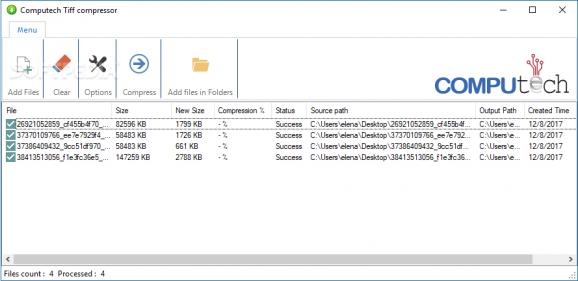Reduce the size of your TIFF images in bulk with the help of this lightweight piece of software that comes with different levels of compression #Compress TIFF #TIFF compression #TIFF optimizer #TIFF #Compressor #Compression
TIFF images are commonly used when scanning photos as well as in medical imaging, desktop publishing, 3D printing or faxing tools. They typically have a large size. Luckily, this can be resolved with apps like Computech TIFF Compressor.
Designed with ease of use in mind, the tool has options for compressing TIFF pictures to reduce file size. Operations can be performed in batch mode, which means that it can compress multiple items at the same time.
Following a quick setup operation that requires .NET Framework, the developer recommends running the program with administrative rights to avoid permission errors.
As far as the interface is concerned, Computech TIFF Compressor puts emphasis on simplicity, adopting a large window with clear-cut options on the menu bar.
TIFF files added to the task list are accompanied by details like name, current size, new size and level of compression applied (after compression), status, source path, selected output path, along with date of creation.
Before proceeding with the compression, you should know that it's not necessary to create backups because Computech TIFF Compressor generates new files by appending "compressed" to the original file name. Also, you can pick the compression level from the options panel.
Other settings include indicating an output directory if you don't want the new files to be created in the same place as the source, and allowing the utility to overwrite the source file if you don't want to create new files.
Unfortunately, the software application failed to display the correct level of compression in our tests. On the bright side, it was fast, successful and optimal. For example, it managed to reduce a 57.1MB TIFF file (5472x3648 pixels) to 2.12MB (same resolution) using the default compression level (70%).
All aspects considered, Computech TIFF Compressor may not have rich options and configuration settings, especially when considering the number of other similar utilities available, but it delivers great results when it comes to minimizing TIFF file size, without requiring photo-related experience.
Computech TIFF Compressor 2.0.0
add to watchlist add to download basket send us an update REPORT- runs on:
- Windows All
- file size:
- 34.3 MB
- filename:
- tifcompress.exe
- main category:
- Multimedia
- developer:
- visit homepage
IrfanView
Microsoft Teams
Context Menu Manager
Windows Sandbox Launcher
Bitdefender Antivirus Free
7-Zip
calibre
ShareX
Zoom Client
4k Video Downloader
- ShareX
- Zoom Client
- 4k Video Downloader
- IrfanView
- Microsoft Teams
- Context Menu Manager
- Windows Sandbox Launcher
- Bitdefender Antivirus Free
- 7-Zip
- calibre